Best iPaaS for API Unification
Compare the top iPaaS platforms for building unified APIs, with detailed pros and cons.
Integrating with multiple third-party APIs quickly becomes complex, as each has unique authentication, data models, and quirks. This leads to a growing tangle of API-specific code.
API unification solves this by letting you standardize many APIs behind a single, consistent interface, so you can write integration logic once for all providers.
Integration platforms (iPaaS) accelerate this process by offering the infrastructure and tools to build unified APIs. This guide reviews the top iPaaS options to help you choose the best fit for your team.
What is API Unification?
API unification is the process of taking multiple individual APIs and turning them into a single, unified API. Unified APIs provide a standardized interface to access multiple integrations within a software category (e.g., HRIS, CRM, or ERPs).
There are two main approaches to unified APIs:
- Pre-built unified APIs: Offer ready-to-use, pre-built unified APIs with a standardized schema and endpoints
- Platforms for unified APIs: Offer a platform and infrastructure for engineers to build their own, custom unified APIs
While pre-built unified APIs are faster to deploy, they limit the integrations you can build. Many teams find they outgrow pre-built unified APIs as their needs become more specific.
On the other hand, platforms for unified APIs require more upfront work but offer full flexibility to build the integrations your product needs. Read more in our guide to build a unified API for your product.
How Does an iPaaS Help with API Unification?
An iPaaS can help you create unified APIs by providing essential tooling and infrastructure.
To create a unified API, you need:
- API authentication to let your users connect their external accounts to your product
- Data syncing to continuously fetch data from external APIs
- Transformations to map data from external API schemas into your unified schema
- Webhooks to process changes from external APIs
- Observability to understand usage and debug issues with your unified API
A good iPaaS platform should offer all of these capabilities with a great developer experience.
Best iPaaS for API Unification
Here are the top integration platforms for API unification to consider:
Nango
Nango is the leading developer infrastructure for product integrations.
It supports 500+ APIs across 28 categories out of the box and is used by hundreds of teams for unified APIs. Instead of providing limiting, pre-built integrations, Nango lets you create your own custom unified API.
Nango is open-source and powers the integrations of 400+ products.
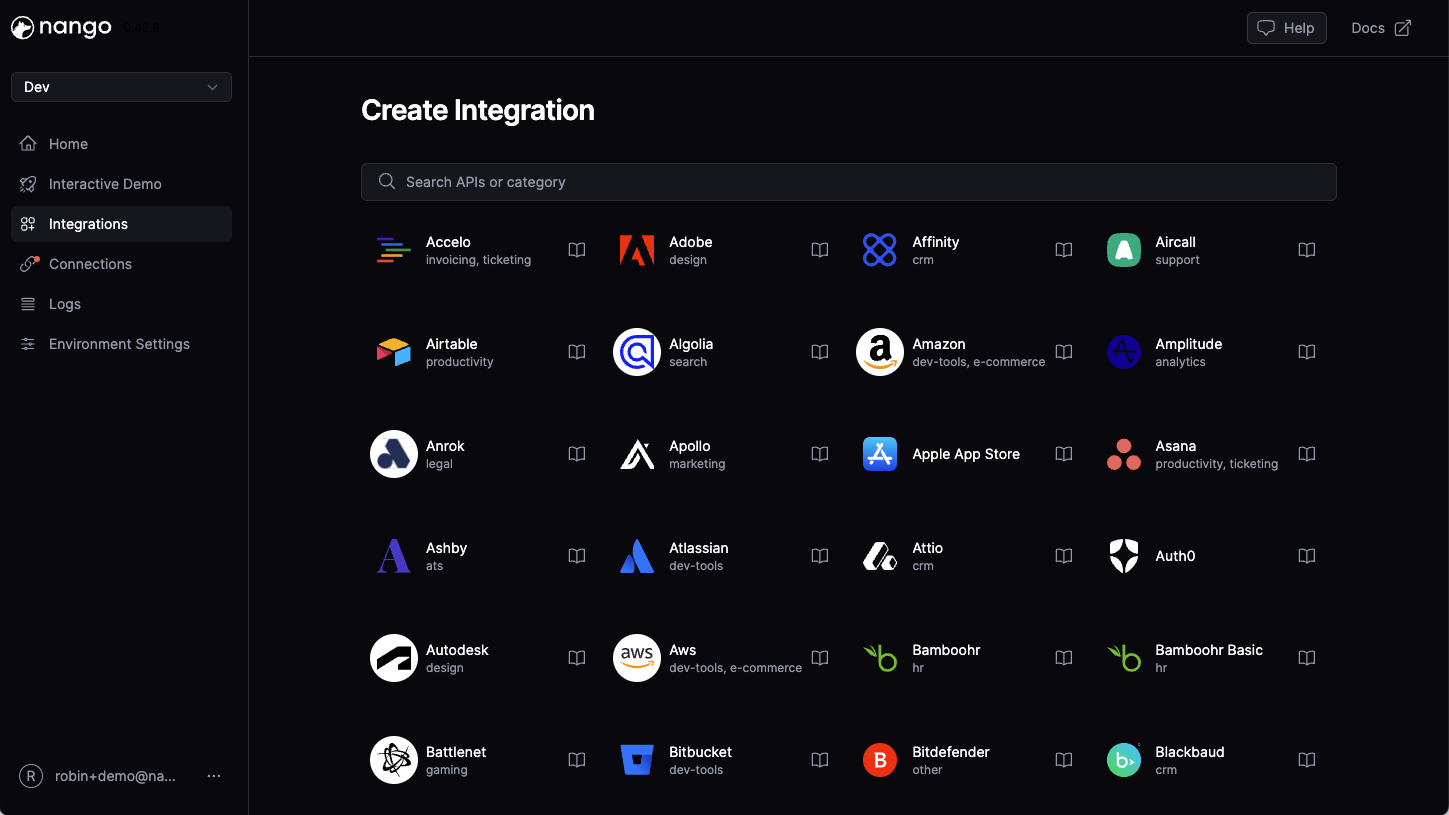
Pros
- Full control & flexibility: Nango lets you modify the code of your unified API, giving you complete control and flexibility. Since it's the most flexible platform, you can build exactly what your customers need.
- First-class unified API support: Nango treats API unification as a first-class citizen, providing built-in infrastructure for authentication, data syncing, webhook handling, and observability specifically designed for unified APIs.
- Polished developer experience: As a code-first integrations platform, Nango lets you use your favorite IDE and AI agent to create integrations for your product. Integrations live in your codebase and are easily deployed to Nango from CI/CD.
- Battle-tested infrastructure: The Nango infrastructure processes billions of API requests per month. It auto-scales on traffic surges (such as webhook floods) and provides robust tenant isolation for each of your customer's integrations.
- Trusted by enterprise: Well-known names such as the Linux Foundation, Motion, Vapi, and regulated companies like ACA Group trust Nango with their integrations.
Cons
- Requires more upfront development: Unlike pre-built solutions, you'll need to implement the mapping logic for each API you want to support.
- Learning curve: Teams need to understand the external APIs they're integrating with, though AI tools can help accelerate this process.
Merge
Merge provides pre-built unified APIs for HRIS, CRM, and other categories.

Pros
- Fully pre-built: Integrations work out of the box for common use cases. The pre-built unified schema makes it easy to access common fields without having to learn about each external API's data model.
- Good for shallow integrations: Merge has comprehensive coverage in the API categories they support. This makes them well-suited to shallow integrations, where you're only looking to access a few fields from key entities across a wide range of APIs.
- Predictable pricing: Merge charges per connected account, with public prices starting at $65/connected account/month. This makes it easy to predict charges, although add-ons and different plans may add additional costs.
Cons
- No way to extend & customize: Merge integrations are fully pre-built. You cannot change how they work, add support for additional APIs, or implement features that Merge doesn't cover. This makes it difficult to build core integrations on Merge, and several teams report they have to work around Merge more than they can leverage it.
- Missing implementations: Not all fields of all data models are supported across all APIs. This defeats the purpose of a unified API, since your code now needs to handle specific edge cases for each API. You cannot add support for fields yourself but need to wait on Merge to prioritize your request.
- No control over production issues: If something goes wrong with a customer's data sync, you cannot resolve the issue yourself but need to depend on Merge to fix the issue for you. Some teams told us they had to wait weeks for Merge to fix a critical production issue with one of their largest customers.
Workato
Workato is an iPaaS for internal workflow automations that also offers an embedded version.
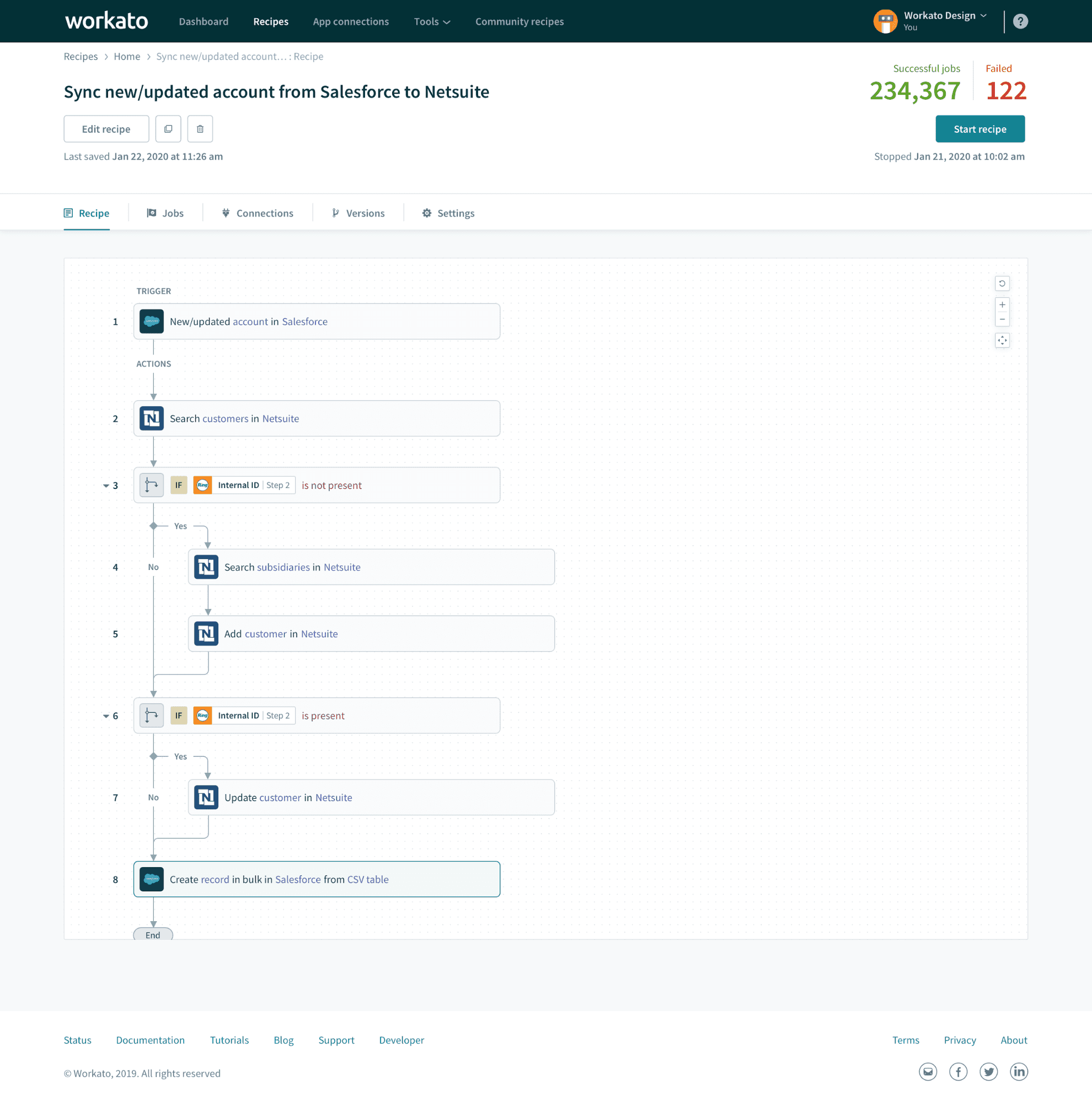
Pros
- Many pre-built actions: Workato offers many pre-built actions for popular APIs out of the box.
- Visual workflow builder: If you want a low-code way to create integrations, Workato's visual workflow builder can be helpful. While it doesn't have features specific to unified APIs, it lets you build if-this-then-that style workflows.
- iFrame embedding: You can embed individual function widgets or even the full Workato workflow builder in an iFrame in your product.
Cons
- No unified API support: Workato doesn't offer any specific tooling or features to help with building unified APIs. You will need to have some API-specific transformations and code in your application.
- No concept of a data model: Workato doesn't have a concept of a data model and doesn't let you enforce strict end-to-end type safety for their integrations. This makes integrations prone to bugs when the data model for one API changes.
- Customization is not possible: You cannot customize the actions Workato provides out of the box, but you can create your own custom Workato connectors.
For more information about embedded iPaaS alternatives, see our guide on top embedded iPaaS alternatives.
Prismatic
Prismatic is an embedded iPaaS for product integrations.

Pros
- Code-first & low-code flows: Offers both a low-code experience for non-technical users and a code-based experience for developers. Both have the same features available and run on the same platform.
- Control over integrations: With the ability to write custom code for actions, Prismatic gives you a lot of control and flexibility over your integrations.
- Embedded marketplace: Prismatic offers a marketplace component you can embed in your product. Users can use the marketplace to discover and connect integrations to their account.
Cons
- No unified API support: Prismatic doesn't offer tooling or infrastructure specific to building unified APIs. You cannot cache data in Prismatic, which makes change detection and continuous data syncs tricky to implement.
- Rigid execution flow: Prismatic only supports linear if-this-then-that style workflows. This is also true if you use their code-first integrations builder. This limits the integrations you can build. For instance, it's difficult to fetch data from multiple API endpoints and merge them into a single object.
- Limited scalability: Integration flows have a maximum runtime of 15 minutes, which makes it impossible to sync larger data sets. The platform also has strict concurrency limits, which are inflexible if you experience traffic spikes.
Conclusion
Choosing the right iPaaS for API unification depends on your specific needs, team capabilities, and long-term goals.
Remember that unified APIs aren't always the right solution. For your most important integrations or when you need deep, API-specific functionality, consider building direct integrations instead. Use unified APIs for secondary integrations or when you need to support many APIs with similar core functionality.
The goal is to find the right balance between development speed and functionality that serves your customers' needs while keeping your engineering team productive and your codebase maintainable.
Useful resources
How to build a unified API for your product integrations
Best practices for building unified APIs
Finding the best unified API in 2025





.svg)