Function custom logs won’t be ingested by default for remote environments
Function custom logs are calls tonango.log(...) in your functions (actions, syncs, webhooks, and on-event handlers).Starting in November, only warn and error level logs will be ingested by default for remote environments. Debug and info level logs will no longer be ingested automatically. This means that when you call nango.log(...) without an explicit level (which defaults to info), these logs will not appear in the Nango UI logs tab for remote environments.All function custom logs, regardless of log level, will continue to surface in your local console when using the nango dryrun CLI command.🗓️ Timeline
- November 1, 2025: Only warn and error level logs will be ingested for remote environments by default.
🧐 Am I impacted?
- If you use custom logs in your syncs and actions with
nango.log(...) - If you rely on viewing debug and info level logs in the Nango UI logs tab for remote environments
💡 What should I do?
If you want to continue viewing custom logs in the Nango UI logs tab, you have three options:Option 1: Increase the log level of individual log callsNANGO_LOGGER_LEVEL and value 'info' (or 'debug', 'warn', 'error').⚠️ Warning: This will ingest all function logs across all your syncs and actions. Carefully monitor your log volume starting in November to avoid unexpectedly high bills.Important notes:- Options 1 and 2 require changes in your functions’ code and must be deployed using the Nango CLI
- Option 3 can be configured directly in the Nango UI without code changes
- Local development is unaffected - all logs continue to appear when using
nango dryrun - This change helps ensure you’re only billed for logs you actively use in production
Why are we making this change?
Many customers generate a large number of custom logs for local development purposes without using them in their remote environments. With the new pricing model starting in November (which includes generous included usage for function custom logs), this change ensures that customers don’t get billed for logs they’re not actively using.End-user info is no longer shared between connections
Currently, if multiple connections share the sameend_user_id, they also share the same end-user object in Nango. After the change, each connection will always get its own independent copy of the end-user object, even if they use the same end_user_id. We are changing the old behavior because it was confusing for some developers, and it was impossible to declare multiple organizations for a given user.🗓️ Timeline
- September 8, 2025: End user updates will stop being replicated across connections.
🧐 Am I impacted?
- If your users can be tied to multiple organizations
- If you were relying on the end user auto-replication to maintain data freshness
💡 What should I do?
End user fields are mostly for display and tagging purposes:- If you are not using them, you can safely ignore this update.
- If you are using them, and wish to keep them in sync (e.g: display name, across connections) you will need to patch each connection when your end user is updated on your side
Action payload output limit
Nango actions currently have a documented output limit of 10MB. We are further restricting that limit to 2MB. Instead of using an action for large payloads like this, we encourage usage of the Nango proxy.Additionally, we will also soon restrict action inputs so please take note of your inputs.🗓️ Timeline
- October 1, 2025: We will throw an error when an action output exceeds the stated limitation of 2MB.
🧐 Am I impacted?
- If you use actions and have a heavy output from the action. Typically the actions that have a large output are
fetch-attachment,fetch-call-transcriptsand in general any fetching any object from an external system. We have added dedicated proxy code for such operations to help with the migration:fetch-document,fetch-spreadsheet,fetch-file,fetch-database - If you’re using a now deprecated prebuilt template that fetches objects from an external system
💡 What should I do?
- Check your action logs for a warning that you’ve exceeded the action output limitation.
- Verify the actions you’re using and log the output size of the action
- Migrate the action to use the proxy instead
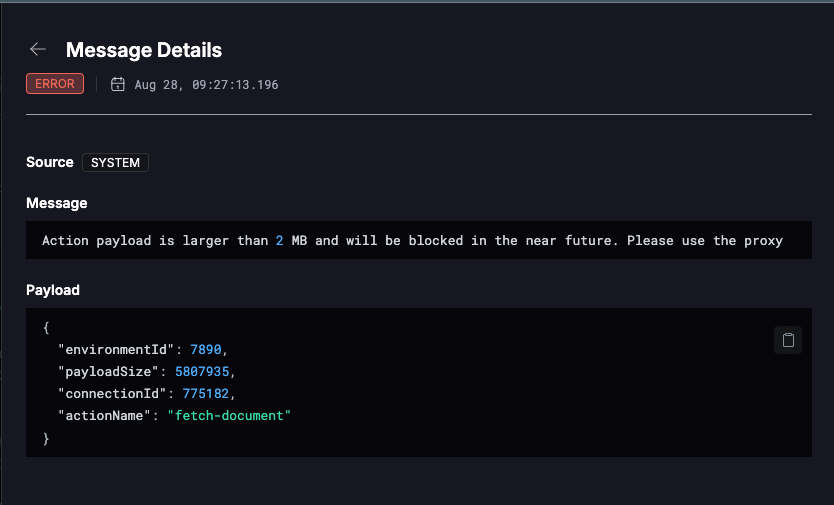
Deprecation of /connection endpoints
In this release, we’ve made some changes to the API that are breaking for some users.-
All endpoints under
/connectionare now deprecated. Use the new/connectionsendpoint instead. They all, except one, take and return the same data. Only the base path has changed. -
The endpoint
POST /connections(previouslyPOST /connection) now takes a different body, but returns the same data as previously. This new body is more flexible and ensure stricter typings on your side and validation on our side. -
The endpoint
POST /connection/:connectionId/metadataandPATCH /connection/:connectionId/metadatawho have been deprecated for a while will not be migrated to /connections and will be removed at the end of the grace period.
🗓️ Timeline
- January 20, 2026: All
/connectionendpoints will be removed.
🧐 Am I impacted?
- If you manually use any endpoint under
/connection - If you use the CLI
- If you use the official Nango SDKs
💡 What should I do?
- If you use the CLI, you should upgrade to
>=0.67.0 - If you use the official Nango SDKs, you should upgrade to
>=0.67.0 - If you manually use any endpoint under
/connection, you should migrate to/connections - If you use the
POST /connection/:connectionId/metadataorPATCH /connection/:connectionId/metadataendpoints, you should migrate to/connections/metadata - If you specifically use the
POST /connectionendpoint to import connections, check the migration section below.
Migrating to POST /connections
Only this endpoint requires a manual migration.
Previously, the credentials were all at the root of the body.credentials key:Deprecation of nango.yaml configuration file
The new script format is now officially released under >=0.64.0.
If you are already using it or have tried before, the only big change between beta and now is that we now use zod v4.
By upgrading to >=0.64.0 and running nango compile, the CLI will update the dependency automatically; otherwise, you need to install zod: 4.0.5🗓️ Timeline
- December 1st, 2025:
nango.yamlsupport will be removed.
🧐 Am I impacted?
- If you use custom scripts
💡 What should I do?
- Follow migration guide -> https://nango.dev/docs/guides/custom-integrations/migrate-to-zero-yaml