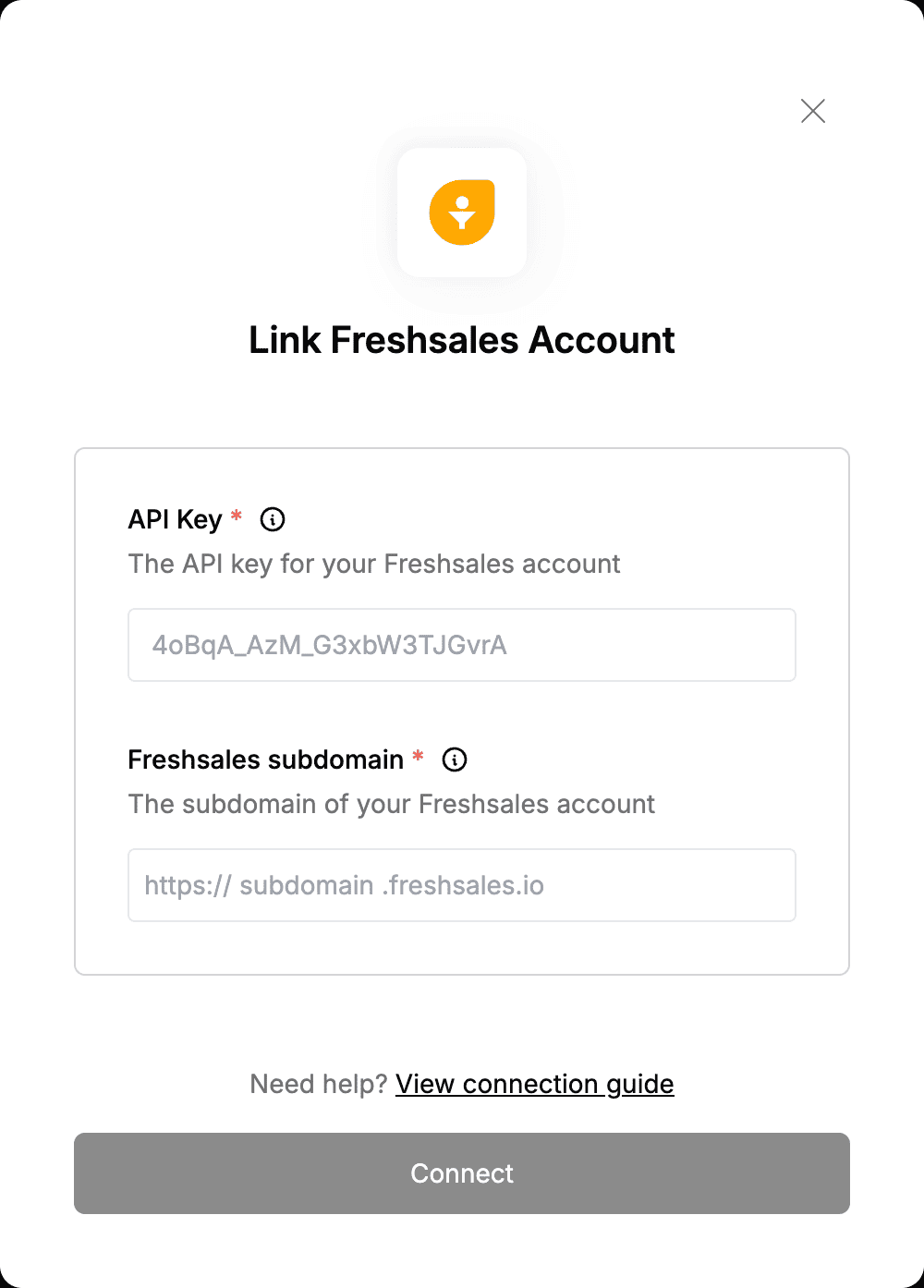Overview
To authenticate with Freshsales, you need:- API Key - Your Freshsales API Key.
- Freshsales subdomain - Your unique Freshsales subdomain (e.g., mycompany.freshsales.com).
Prerequisites:
- You must have an account with Freshsales.
Step 1: Finding Your Freshsales API Key
- Login to your Freshsales account. Click on your Profile picture and select Personal Settings.
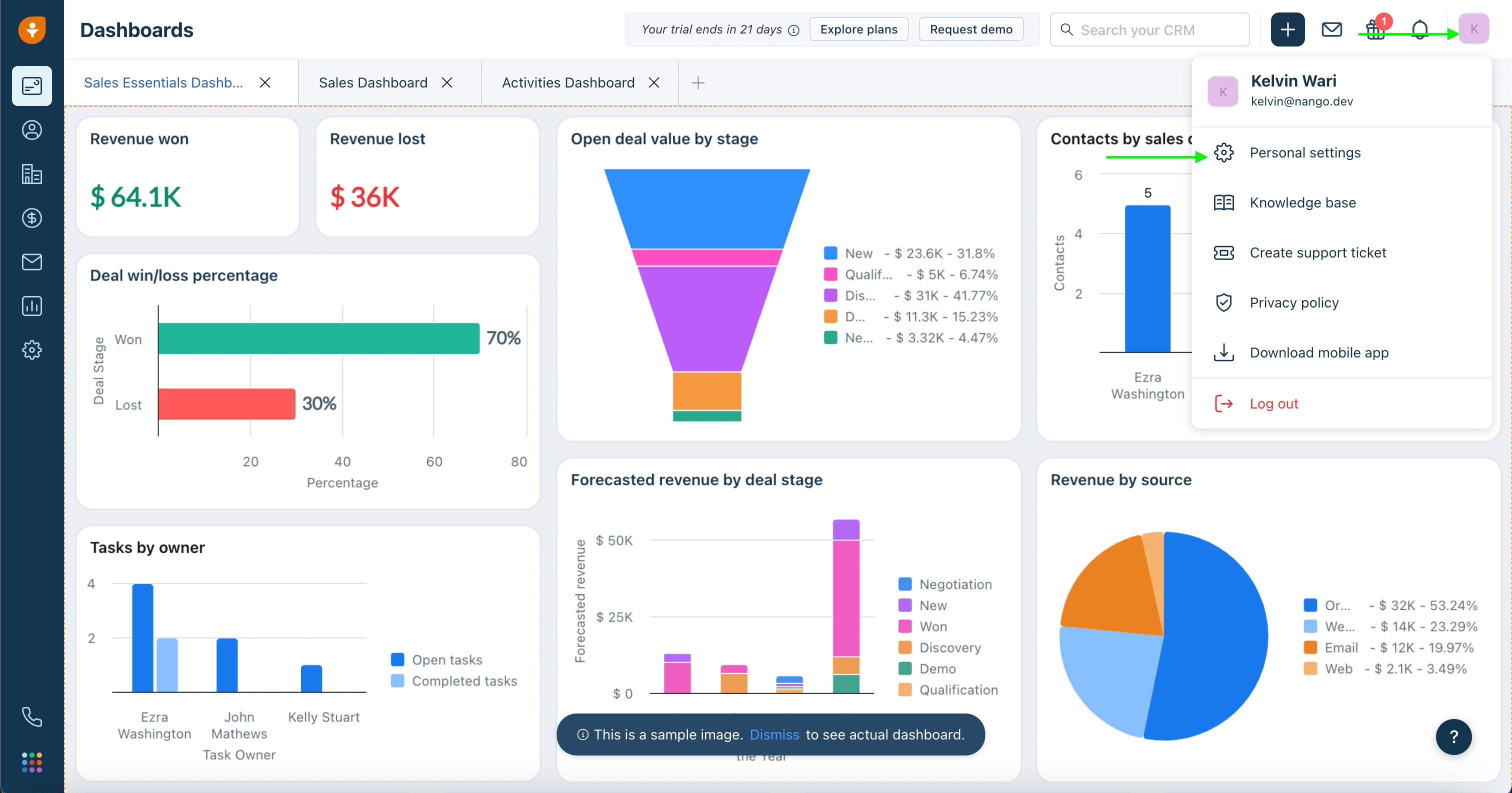
- Click on the API tab. Your API Key will be displayed in Your API Key field.
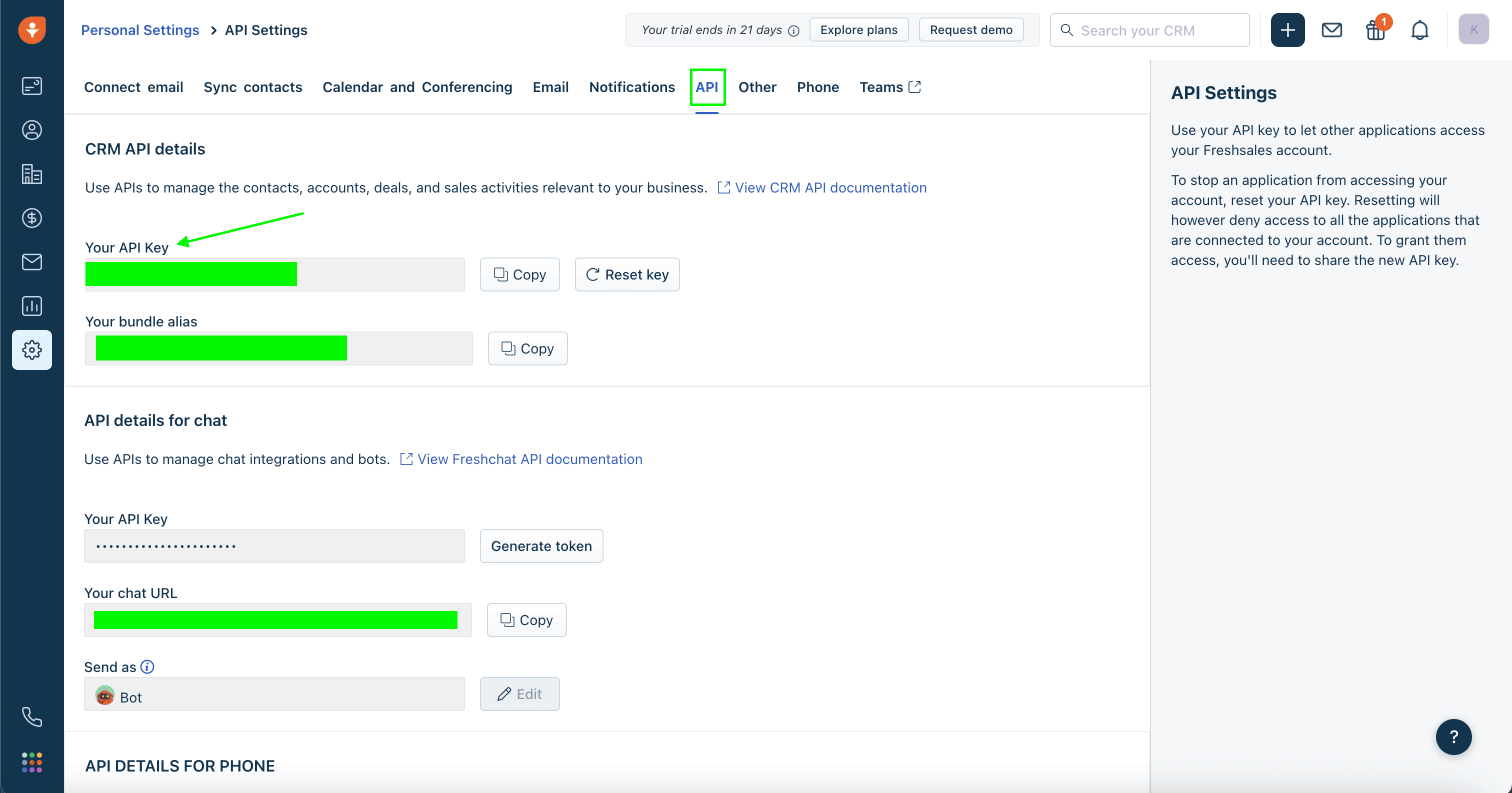
Step 2: Finding Your Freshsales subdomain
- Login to your Freshsales account. On you address bar, The URL will be similar to:
https://mycompany.myfreshworks.com/crm/sales/. Your subdomain is the text betweenhttps://and.myfreshworks.com, which in this case would bemycompany.
Step 3: Enter credentials in the Connect UI
Once you have your API Key and Freshsales Domain:- Open the form where you need to authenticate with Freshsales.
- Enter the API Key and Freshsales subdomain in their designated fields.
- Submit the form, and you should be successfully authenticated.