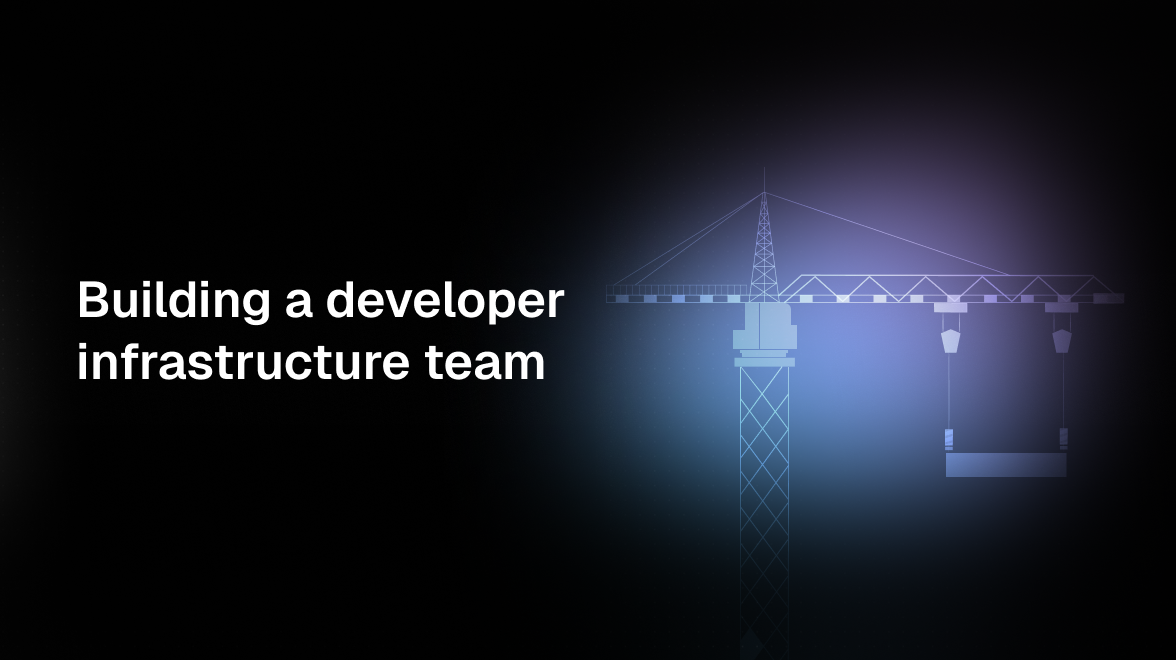GitHub App vs. GitHub OAuth: When to Use Which?
Learn when to use GitHub Apps vs GitHub OAuth for your Github API integration
Introduction
GitHub is one of the most popular APIs in the developer tools space, but it's also quite complex.
Today GitHub offers two ways to build integrations: GitHub Apps and GitHub OAuth apps (commonly called GitHub OAuth). The choice between them isn't always obvious, especially if you're new to the GitHub API ecosystem.
In this guide, we'll break down when to use each approach, their key differences, and help you make the right decision for your integration.
The Two Paths to GitHub Integration
Before diving into the specifics, let's understand what we're working with:
GitHub Apps are the modern, recommended approach for most integrations. They can act as bots or on behalf of users, and are installed into organizations, repositories, or personal accounts.
GitHub OAuth Apps are the "classic" approach, primarily designed for tools that help individual GitHub users. They give you broad access to a user's GitHub account and inherit their permissions.
Key Differences at a Glance
| Feature | GitHub App | GitHub OAuth App |
|---|---|---|
| Who can install? | Organization owners, repository admins, or personal account owners | Individual users |
| Installed into | Organizations, individual repos, or personal user accounts | Only personal user accounts |
| Can act on behalf of | Can act independently (as a bot) or on behalf of a user | Only on behalf of the authenticated user |
| Can see & interact with | Only repos in the installed account (org or personal) | Access follows the user's permissions across orgs/repos |
| Needs org admin permission for the install | Yes - must be installed by someone with admin rights on the org or repo | Yes - Any user can install, but orgs can enforce approval before their data can be accessed |
| Can access the REST API | Yes - with installation (bot) tokens or user tokens | Yes - with user OAuth tokens |
| Can access the GraphQL API | Yes - with installation (bot) tokens or user tokens | Yes - with user OAuth tokens |
When to Use GitHub Apps
GitHub Apps should be your default choice for new integrations, unless you have a compelling reason to use GitHub OAuth.
Key Characteristics of GitHub Apps
GitHub Apps are designed to be more secure, flexible, and user-friendly than OAuth apps. Here's what makes them special:
- Bot-like behavior: They can act independently using installation tokens, or on behalf of users with user tokens
- Granular installation: They can be installed into organizations, specific repositories, or personal accounts
- Fine-grained permissions: You can request only the specific permissions your app needs
- Persistent access: Installation persists even if the user who originally installed the app leaves the organization
Advantages of GitHub Apps
1. Installation Independence
Unlike OAuth apps, GitHub Apps aren't tied to individual users. If a user leaves an organization, your app continues to work. This is crucial for business-critical integrations that need access over a long time period.
2. Intuitive Installation Model
Users can install your app into specific repositories or entire organizations, which often matches their mental model of what the integration should do.
3. Flexible Authentication
Apps can act as bots (using installation tokens) or on behalf of users (using user tokens), giving you the flexibility to choose the right approach for each use case.
4. Fine-Grained Permissions
You can request only the specific permissions your app needs, making users more comfortable with the installation process.
5. Better Webhook Support
Webhooks are more seamlessly integrated with GitHub Apps, with better pre-configuration and management.
6. Scalable Rate Limits
Rate limits scale with the size of the organization or repository your app is installed into, rather than being fixed per user.
Disadvantages of GitHub Apps
1. Admin Approval Required
Installation requires admin approval for organizations and repositories. While this is a security feature, it can slow down adoption.
2. Complex Authorization Flow
The GitHub App authorization flow is not a standard OAuth flow, making implementation more complex than traditional OAuth. This is just one example of the many complexities that make OAuth implementation challenging.
3. User Authorization Still Required
If you want to act on behalf of users, each user still needs to individually authorize your GitHub App, even after the initial installation.
When to Use GitHub OAuth
Use GitHub OAuth when you're building a tool specifically for individual GitHub users, not for organizations or repositories.
Key Characteristics of GitHub OAuth
GitHub OAuth apps are designed for personal productivity tools and individual user workflows:
- Broad access: They give you access to everything the user can see
- Permission inheritance: Your app automatically inherits the user's permissions across all organizations and repositories
- User-centric: Actions appear as if the user performed them directly
Advantages of GitHub OAuth
1. Automatic Permission Inheritance
Your app automatically gets access to everything the user can see, without needing to understand complex permission models.
2. Simpler Installation
Users can install OAuth apps themselves without needing admin approval, making adoption faster.
3. Seamless User Experience
Actions taken by your app appear as if the user did them, with no indication that an app was involved.
4. Standard OAuth Flow
The implementation follows standard OAuth 2.0 patterns, making it easier to set up and debug.
Disadvantages of GitHub OAuth
1. User Dependency
If a user leaves an organization or repository, your app loses access. This can be problematic for business integrations.
2. No Bot Mode
OAuth apps can't act independently - they always require a user context.
3. Manual Webhook Setup
Webhooks need to be subscribed to through the API, adding complexity to your implementation.
4. Fixed Rate Limits
Rate limits are fixed per user and don't scale with the number of accessible resources.
5. Legacy Model
While still supported, most new GitHub features are designed for GitHub Apps.
Common Use Cases and Recommendations
GitHub PR or Issues Bot
Use case: Automating pull request reviews, commenting on issues, creating PRs, etc.
Examples: AI code review bots, automated testing tools, project management integrations
Recommendation: Use GitHub App
Why: Bots need to act independently and persist even when users change. The fine-grained permissions also help users understand what the bot can do.
Repository Data Integration
Use case: Reading commits, creating branches, managing repository settings, etc.
Examples: Documentation platforms, CI/CD tools, project management tools
Recommendation: Use GitHub App
Why: These integrations typically need access to specific repositories and should work regardless of individual user changes.
Personal Productivity Tools
Use case: Personal automation, reading user's notifications, managing personal repositories
Examples: Personal dashboards, notification aggregators, personal workflow automation
Recommendation: Consider GitHub OAuth
Why: These tools are inherently user-centric and benefit from the broader access that OAuth provides.
Understanding Token Types
GitHub's API supports different token types, each with specific use cases:
Installation Access Token (IAT)
Think of this as a "bot access token" that lets your GitHub App act on behalf of itself. It's tied to the installation and doesn't require user authorization.
User Access Token (UAT)
A user-specific GitHub App access token that lets your app act on behalf of a specific user. Requires the user to authorize your GitHub App.
Personal Access Token (PAT)
An API key for personal GitHub accounts, generated in user settings. Not recommended for third-party applications.
GitHub OAuth Access Token
The access token granted when a user authorizes your GitHub OAuth app. Works wherever personal access tokens work.
Implementation Tools and Resources
Official GitHub SDKs
If you only need GitHub integration, GitHub's official SDKs are excellent:
- Octokit.js for JavaScript/Node.js
- Octokit.rb for Ruby
- Octokit.net for .NET
These provide helper functions and pre-built web servers for both GitHub Apps and OAuth flows.
Multi-API Integration Platforms
If you need to integrate with multiple APIs beyond GitHub, consider platforms like Nango, which provides:
- Pre-built OAuth flows for 600+ APIs including GitHub App and Github OAuth
- Automatic token refresh and handing of refresh-related concurrency issues
- Invalid credentials detection
- Unified API for managing multiple integrations
Making the Right Choice
The decision between GitHub Apps and OAuth often comes down to your target audience and use case:
Choose GitHub Apps if:
- You're building for organizations or teams
- You need bot-like functionality
- You want fine-grained permissions
- You need persistent access that survives user changes
- You're building a business-critical integration
Choose GitHub OAuth if:
- You're building a personal productivity tool
- You need broad access to user data
- You want the simplest possible implementation
- Your users are primarily individual developers
Conclusion
GitHub Apps represent the future of GitHub integrations, offering better security, flexibility, and user experience. While the implementation is more complex than traditional OAuth, the benefits usually outweigh the costs for most use cases.
GitHub OAuth remains valuable for personal tools and simple integrations, but for business applications and team-focused products, GitHub Apps are almost always the better choice.
The key is to match your integration approach to your users' needs and your product's requirements. Start with GitHub Apps unless you have a specific reason to use OAuth, and you'll be well-positioned for success.
Whether you choose GitHub Apps or OAuth, remember that building robust integrations requires handling edge cases, error scenarios, and the complexities of distributed systems. This is why many teams find that using pre-built infrastructure for OAuth and API management can significantly accelerate development while ensuring reliability.