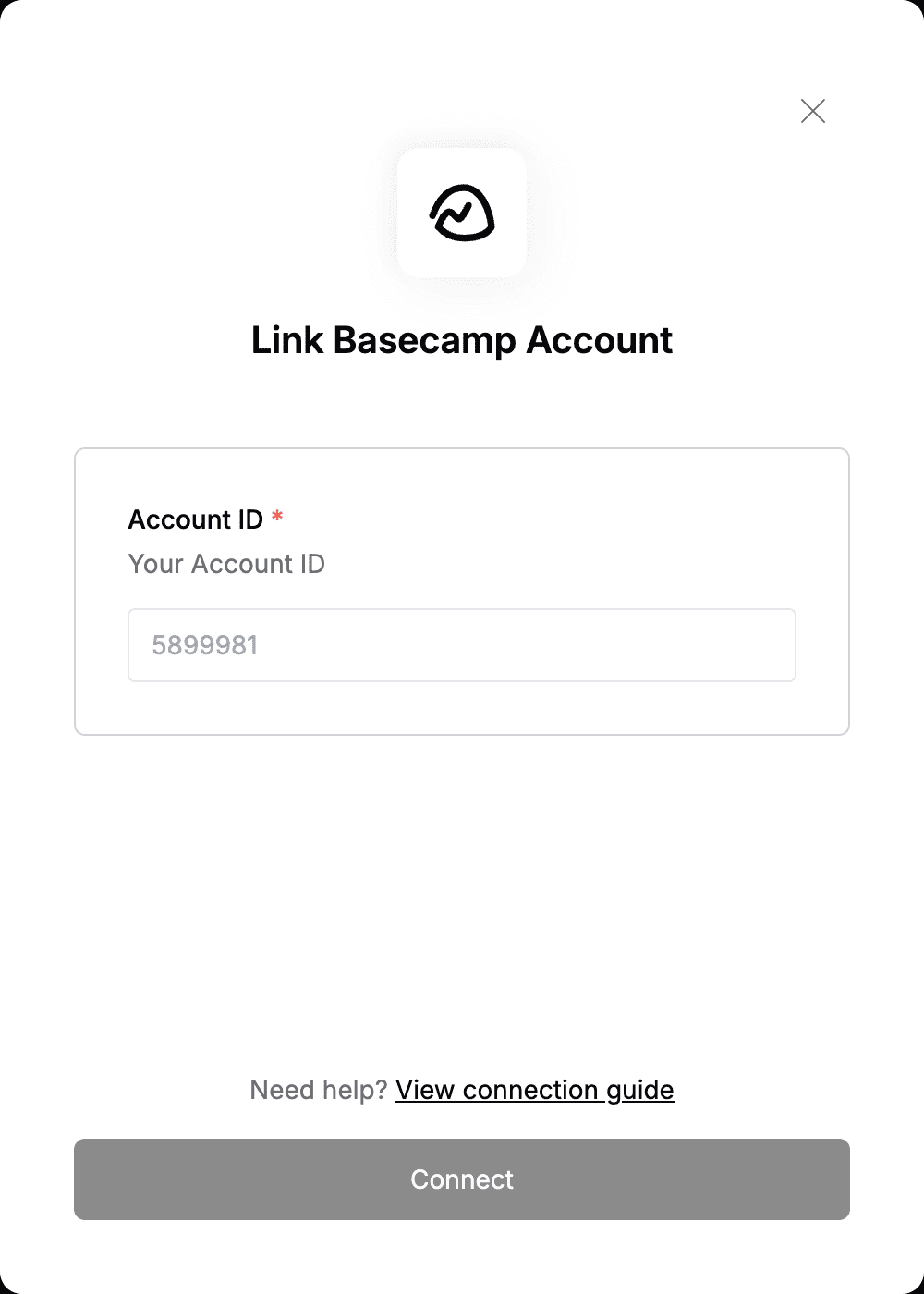Overview
To authenticate with Basecamp, you need:- Account ID - This is a unique identifier to your Basecamp account.
Prerequisites:
- You must have an account with Basecamp.
Instructions:
Step 1: Finding your Account ID
- Login to your Basecamp account. On you address bar, The URL will be similar to:
https://3.basecamp.com/5899981. Your account Id is the text after.com/, which in this case would be5899981.
Step 2: Enter credentials in the Connect UI
Once you have your Account ID:- Open the form where you need to authenticate with Basecamp.
- Enter your Account ID in the respective field.
- Submit the form, and you should be successfully authenticated.