Overview
To authenticate with Bill, you need these pieces of information:- organizaton ID - A unique identifier for your organization on Bill.
- Developer Key - Used to identify your developer account in API requests.
- apiToken - A unique token for your application on Bill.
- session_id - A unique sessionId for your application on Bill.
Prerequisites:
- You must set up an account with Bill.
Step 1: Finding Your API Key (token) and bill credentials
- Sign up for bill.com sandbox here https://app-dev-sandbox.divvy.co/create-sandbox-company
- As part of the setup, you receive a set of information for testing in the API sandbox environment.
- apiToken: Your API token is used to uniquely identify your developer account in your API requests.
- username: Your username is the email address used to sign in to your sandbox developer account. Use this value to sign in to the web app.
- password: After setting up a test company with the Sandbox Access Form, click Set up password to complete the flow of creating a password. Use this value to sign in to the web app on your sandbox developer account.
- Copy and securely store your API Token. It will not be available after registration.
- To get your Organization ID and Developer Key you must send an email to bill at email.
- Your organization ID will begin with
008. - You will have to contact bill to get production credentials.
- Make this request to get your seesionId using cURL
- Request
- Response
Step 2: Connect Your Bill Account
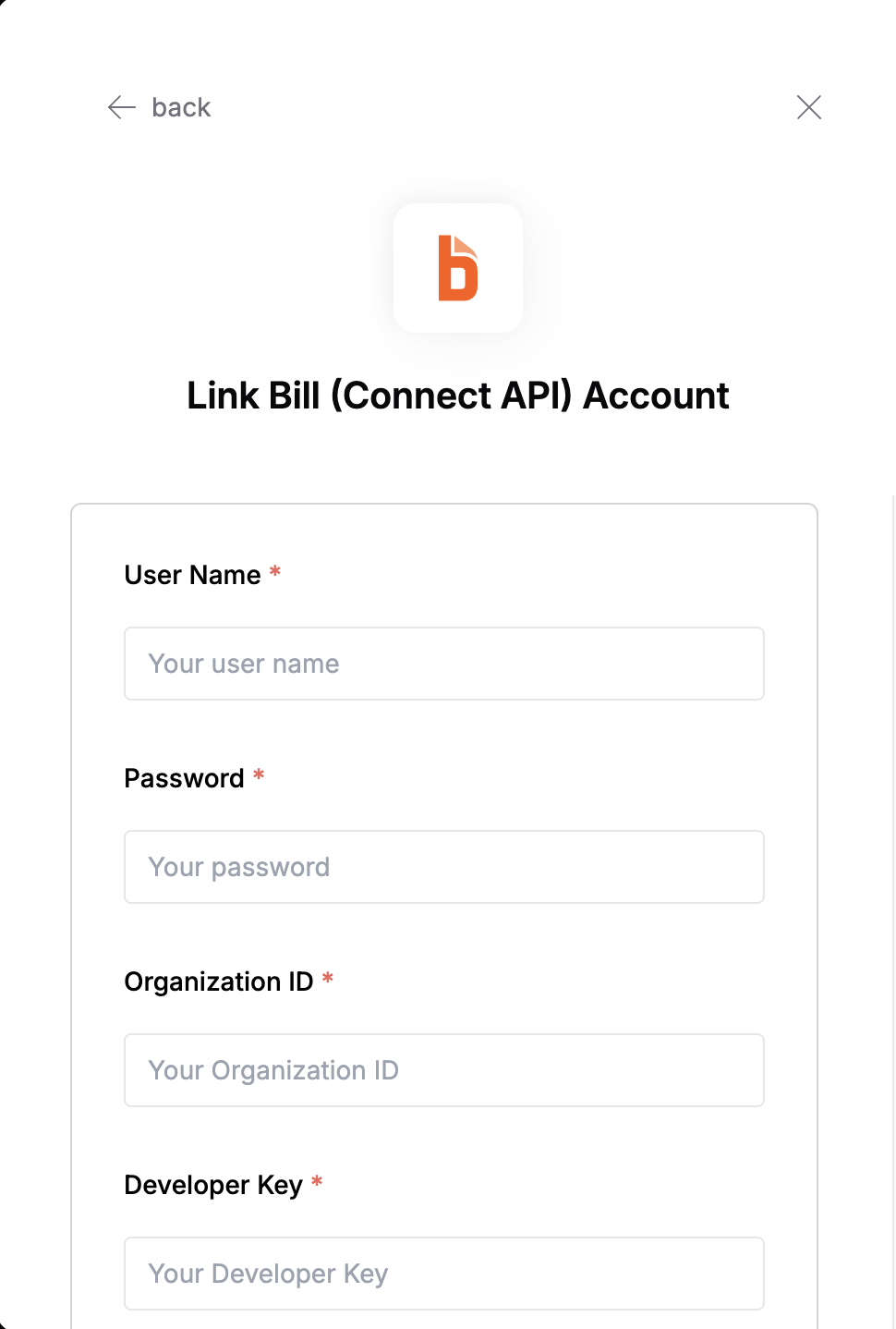
- User Name: Your username is the email address used to sign in to your account
- Password: Password associated with email address for your account
- Organization ID: Your Organization ID
- Developer Key: Your developer key