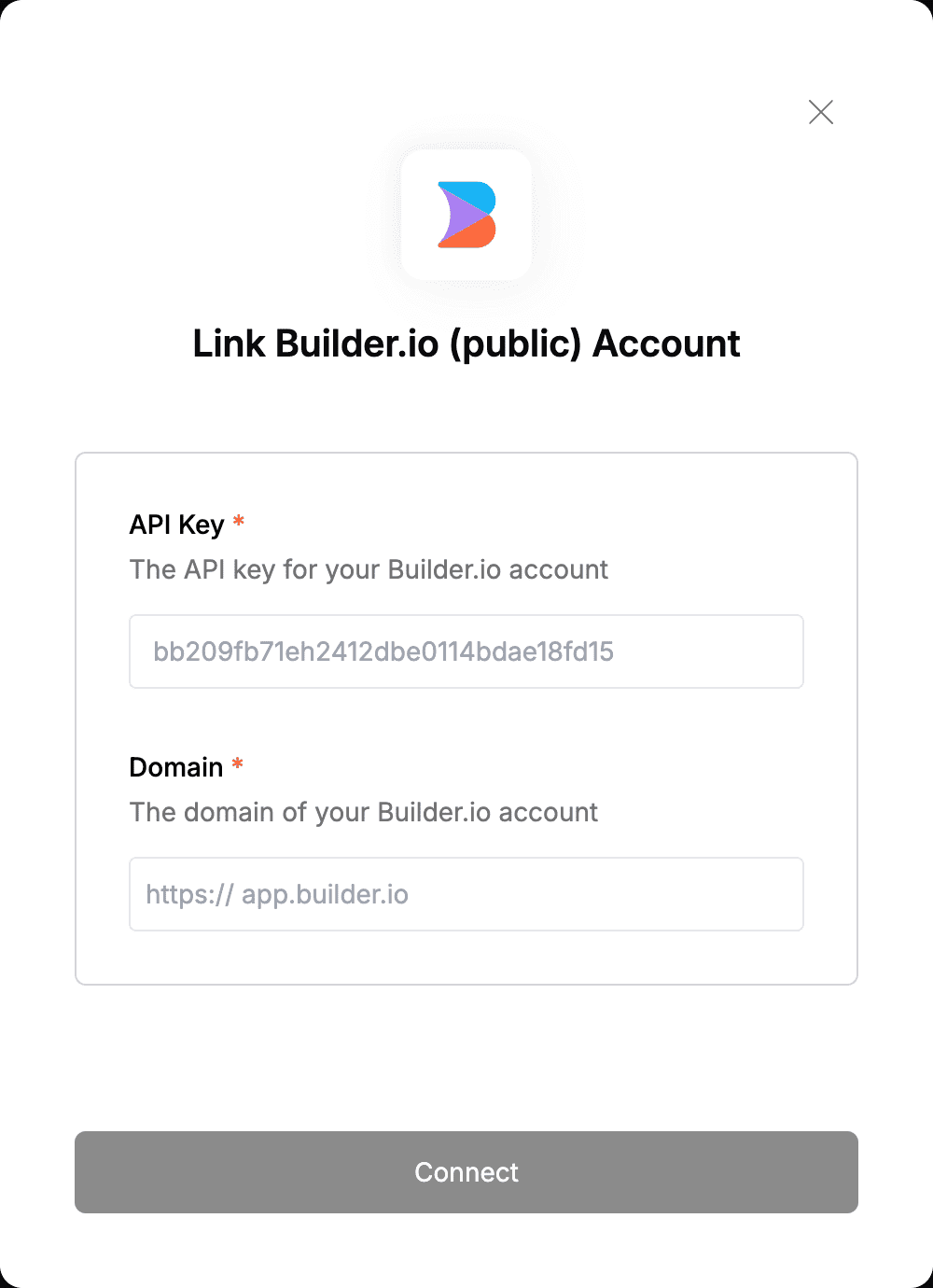Overview
To authenticate with Builder.io (public), you will need:- API Key - A key that grants Nango permission to interact with Builder.io’s (public) APIs resources and services.
Prerequisites:
- You must have a registered account with Builder.io.
Instructions:
Step 1: Finding Your API Domain
- Different APIs within Builder.io require different domains, i.e
Content APIuses thecdn.builder.iodomain, for more on this please visit API Intro
Step 2: Finding Your API Key
- Log in to your Builder.io dashboard.
- Select your space then go to the Space settings section, under the Space tab, you can view your public api key.
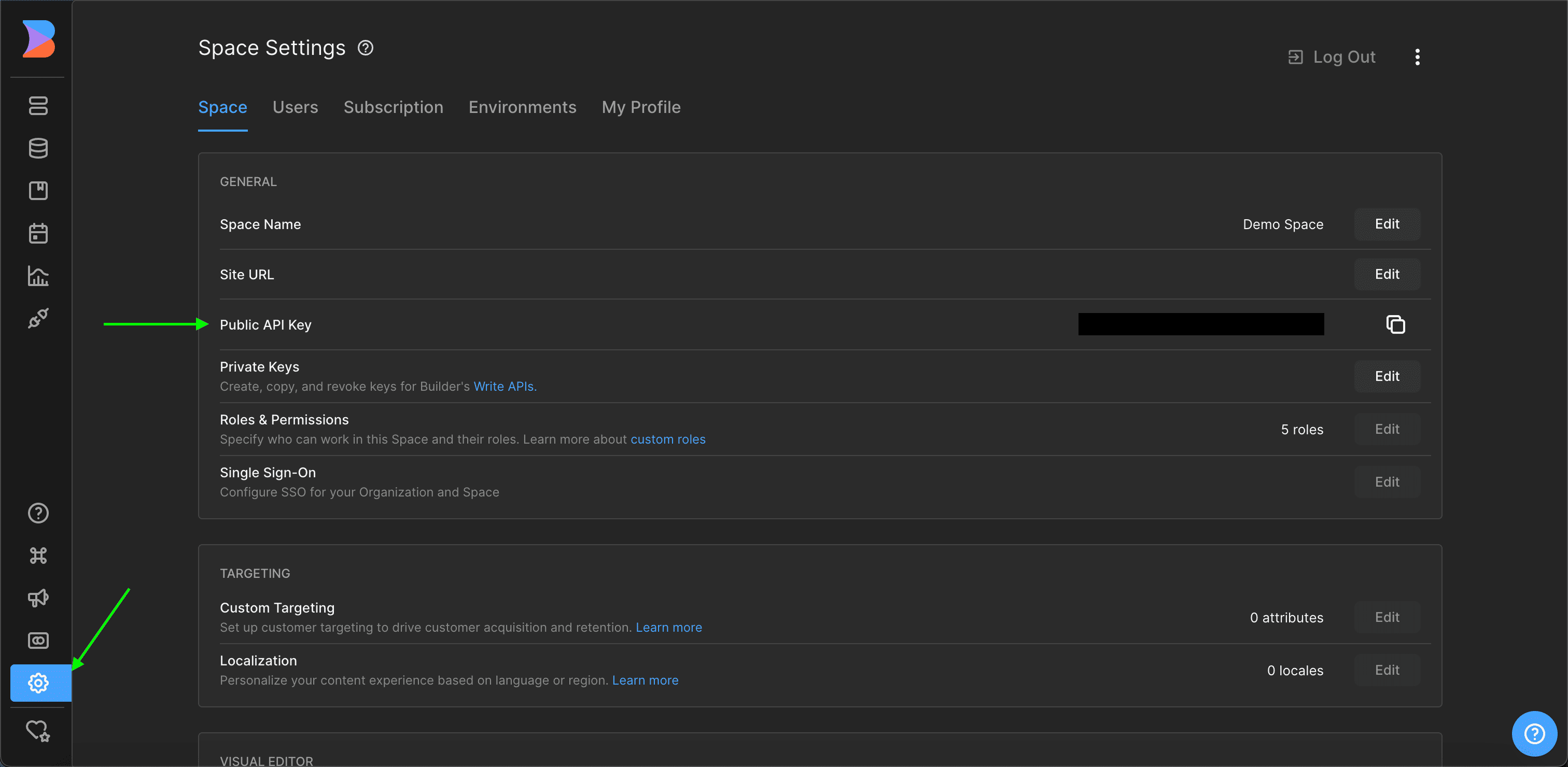
Step 3: Enter credentials in the Connect UI
Once you have the API Key:- Open the form where you need to authenticate with Builder.io (public).
- Enter both the API Key and Domain in the designated fields.
- Submit the form, and you should be successfully authenticated.