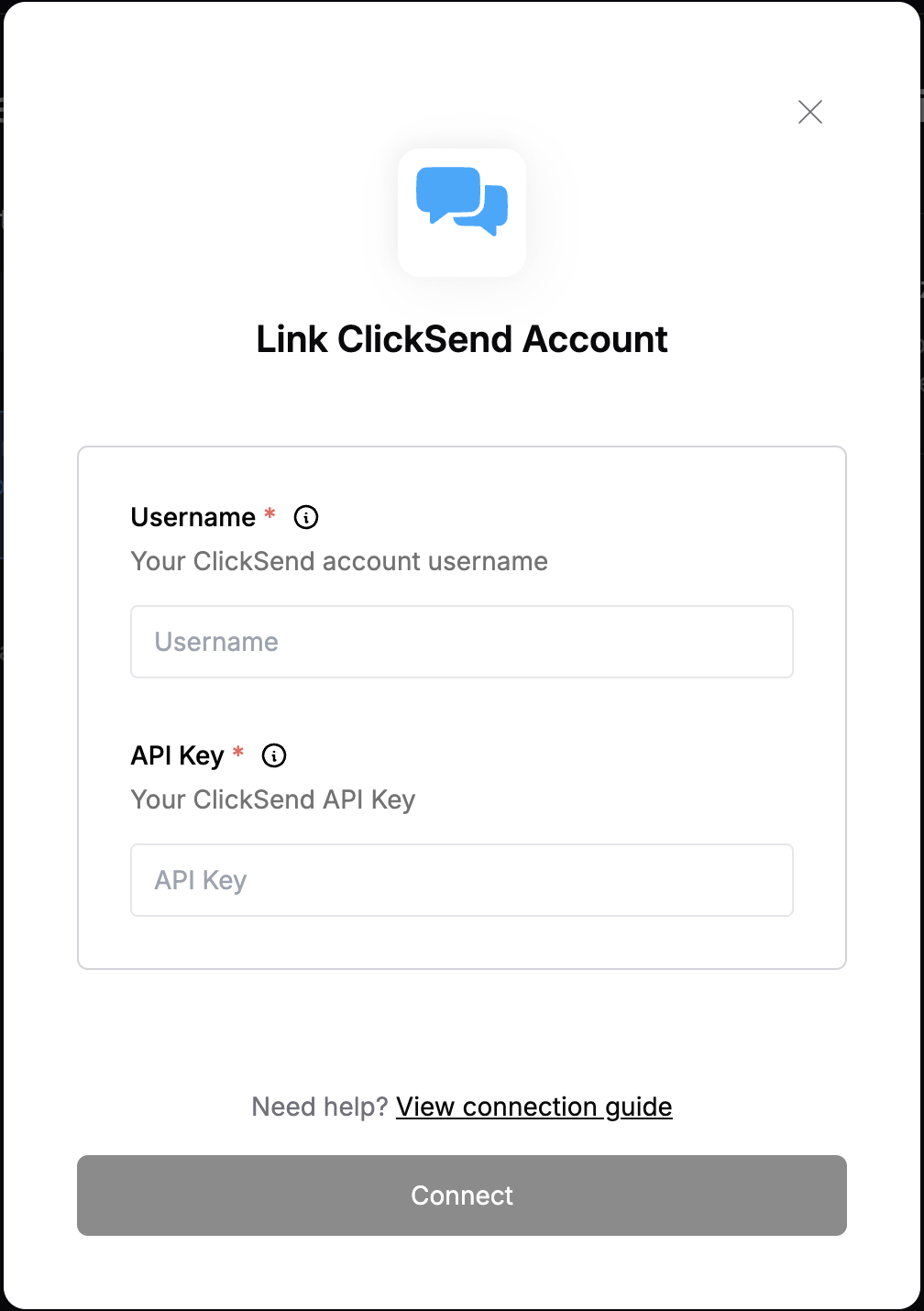Overview
To authenticate with ClickSend, you will need:- Username - Your ClickSend account username.
- API Key - Your ClickSend API key (used as the password for Basic Authentication).
Prerequisites:
- You need an active ClickSend account.
- You must have access to the ClickSend Dashboard.
Instructions:
Step 1: Finding Your Username and API Key
- Log in to your ClickSend Dashboard.
- Go to the API Credentials page.
- Copy your Username and API Key.
Step 2: Enter credentials in the Connect UI
- Open the form where you need to authenticate with ClickSend.
- Enter your Username and API Key into their designated fields (the API Key will be used as the password).
- Submit the form, and you should be successfully authenticated.