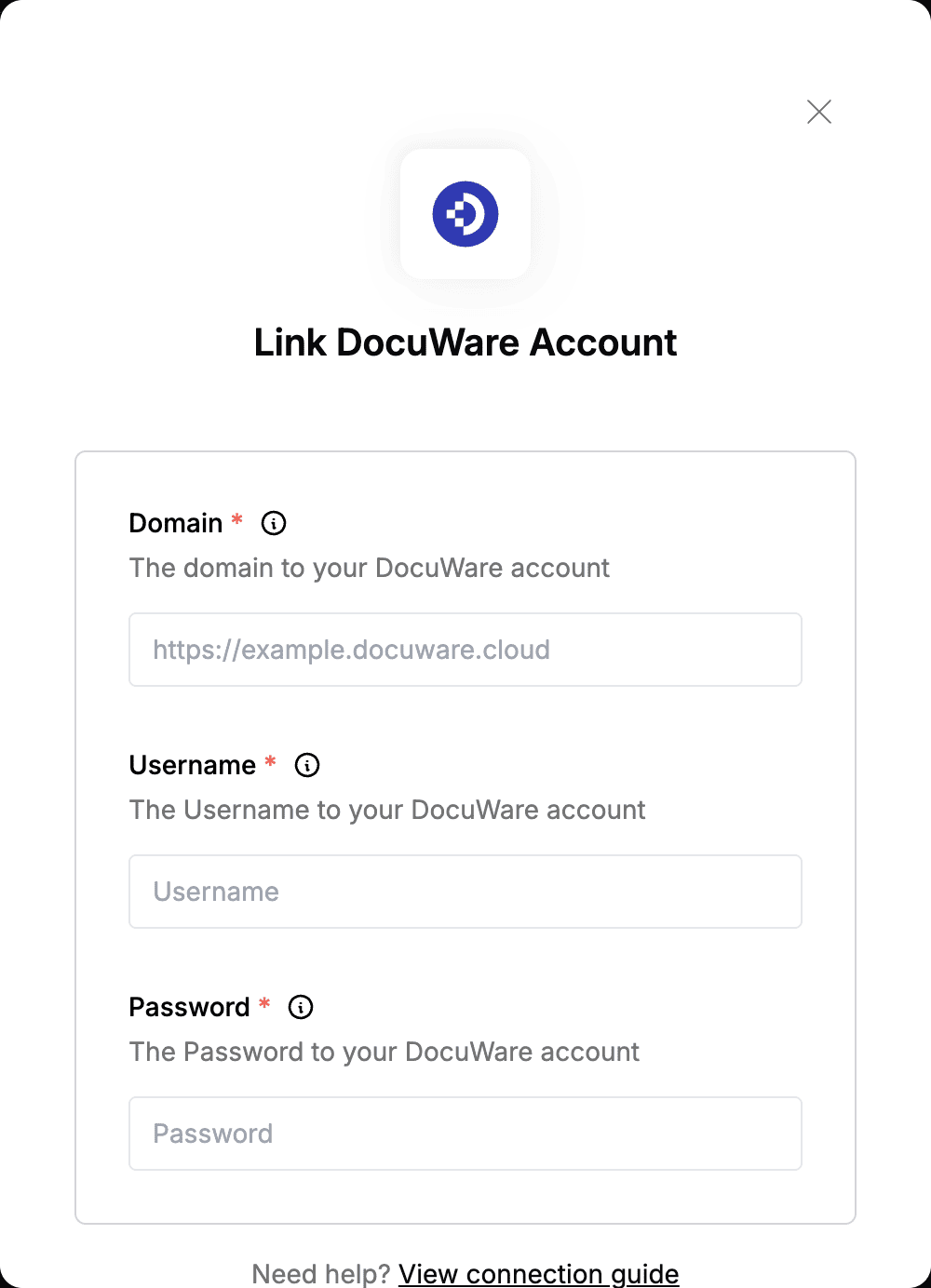Overview
To authenticate with DocuWare, you will need:- Domain - The domain to your DocuWare account.
- Username - The username used to log in to your DocuWare account.
- Password - The password associated with the above DocuWare account.
Prerequisites:
- You must have a cloud-based or self-hosted DocuWare account.
Instructions:
Step 1: Finding Your Domain
- Log in to your DocuWare account. On your address bar, the URL will be similar to:
https://nango.docuware.cloud/DocuWare/Platform/WebClient. Your Domain is the text before/DocuWare/Platform/, which in this case would behttps://nango.docuware.cloud.
Step 2: Finding Your Credentials
- These are the same credentials you use to log into your DocuWare account.
Step 3: Enter credentials in the Connect UI
Once you have your Domain, Username and Password:- Open the form where you need to authenticate with DocuWare.
- Enter your Domain, Username and Password in their respective fields.
- Submit the form, and you should be successfully authenticated.