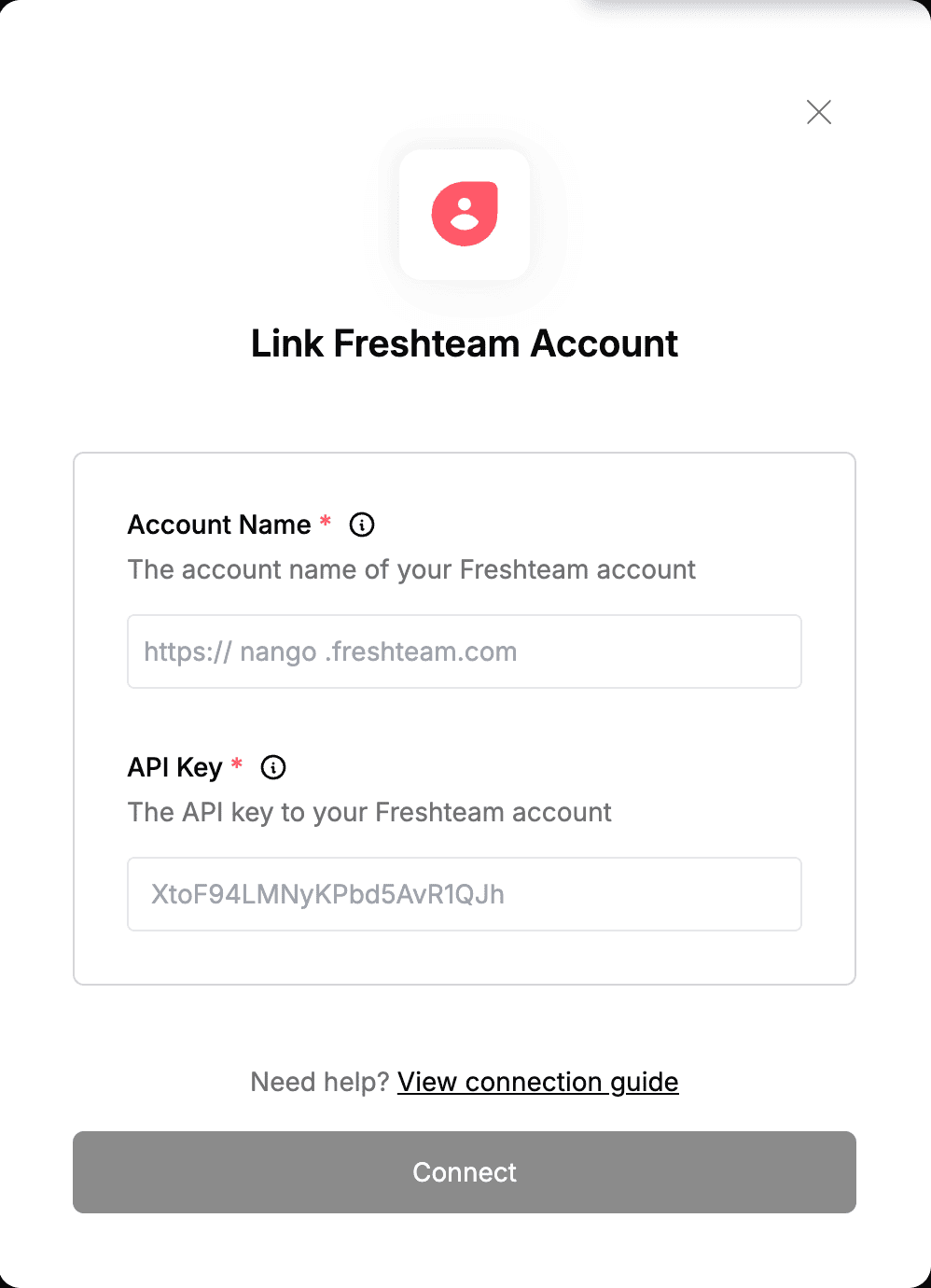Overview
To authenticate with Freshteam, you need two key pieces of information:- Account Name - This is a unique name assigned to your Freshteam account.
- API key - A key that grants Nango permission to interact with Freshteam’s APIs resources and services.
Prerequisites:
- You must be an existing customer, as Freshteam is not available for new customers.
Instructions:
Step 1: Finding Your Account Name
- When logged into Freshteam, look at the browser’s address bar. The text before
.freshteam.comis your Account Name.
Step 2: Finding Your API Key
- Log in to your Freshteam account.
- Go to your Profile avatar inside Freshteam and click on it.
- In the drop-down that appears, you will find API Key.
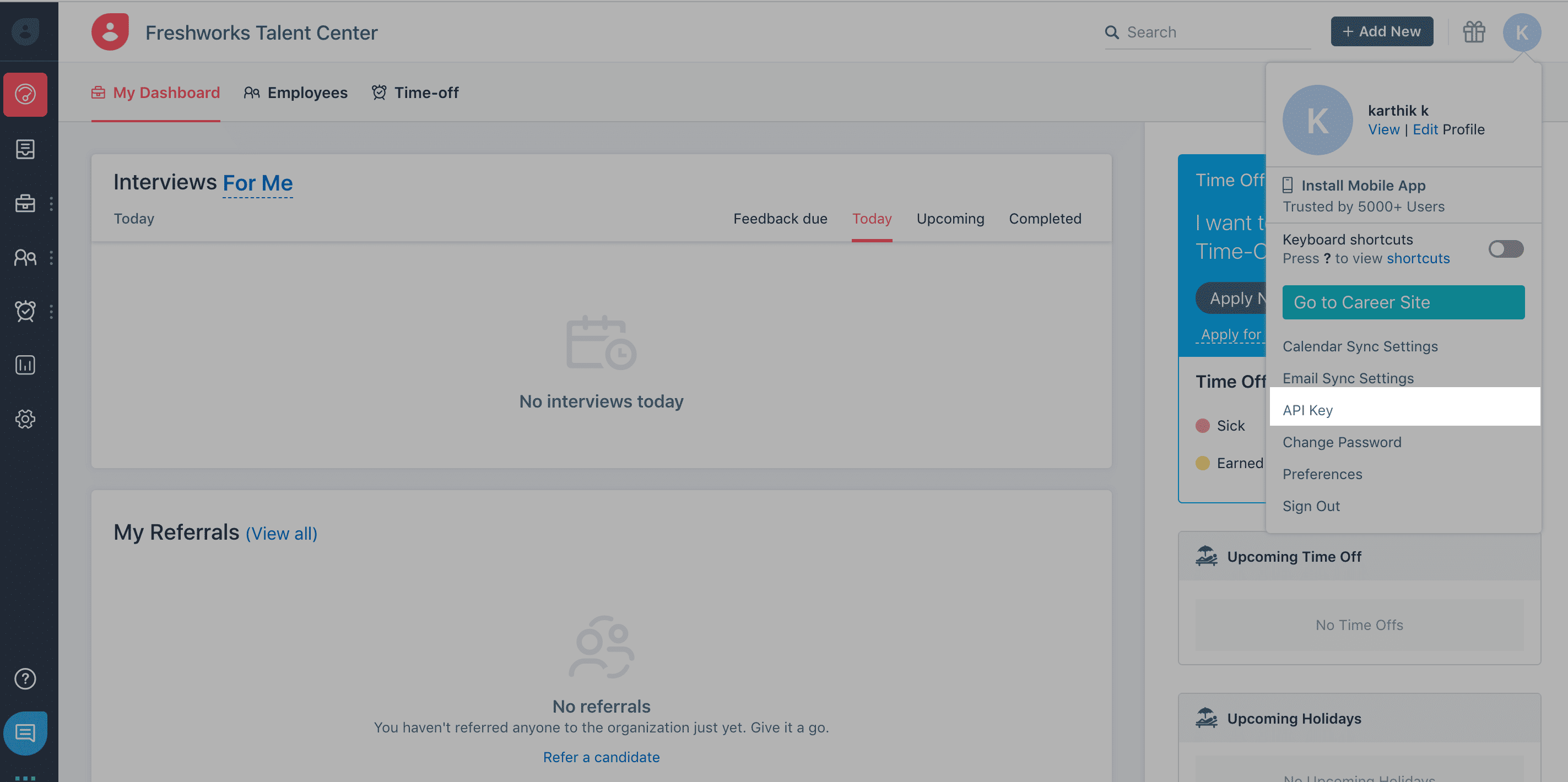
- Once you click on the option, you will get the following screen, which will give you the API key that you can copy and use as per the scope.
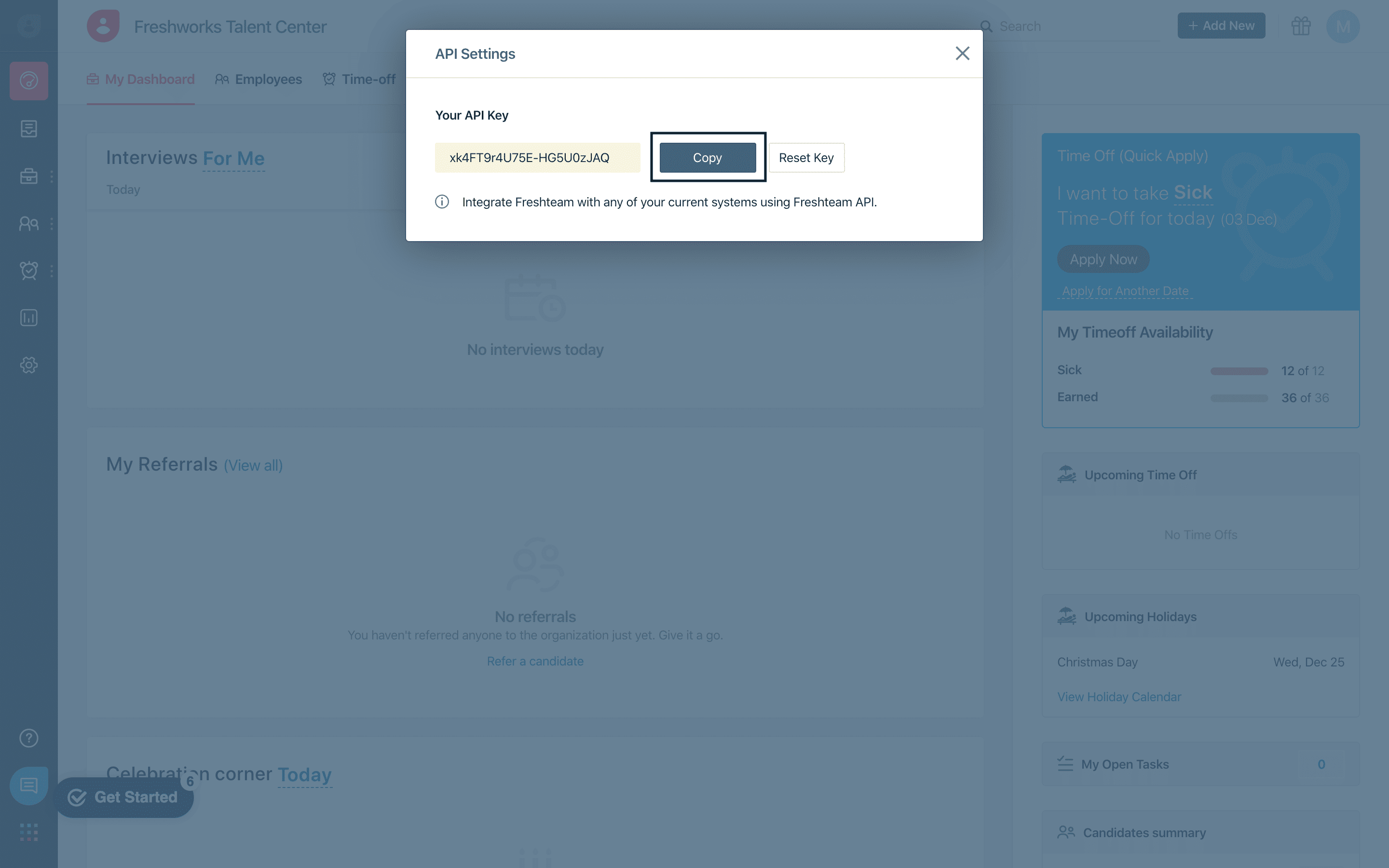
- The scope of your API Key is similar to the scope of your role in Freshteam.
Step 3: Enter credentials in the Connect UI
Once you have both the Accont Name and API key:- Open the form where you need to authenticate with Freshteam.
- Enter the Accont Name and API key in their respective fields.
- Submit the form, and you should be successfully authenticated.