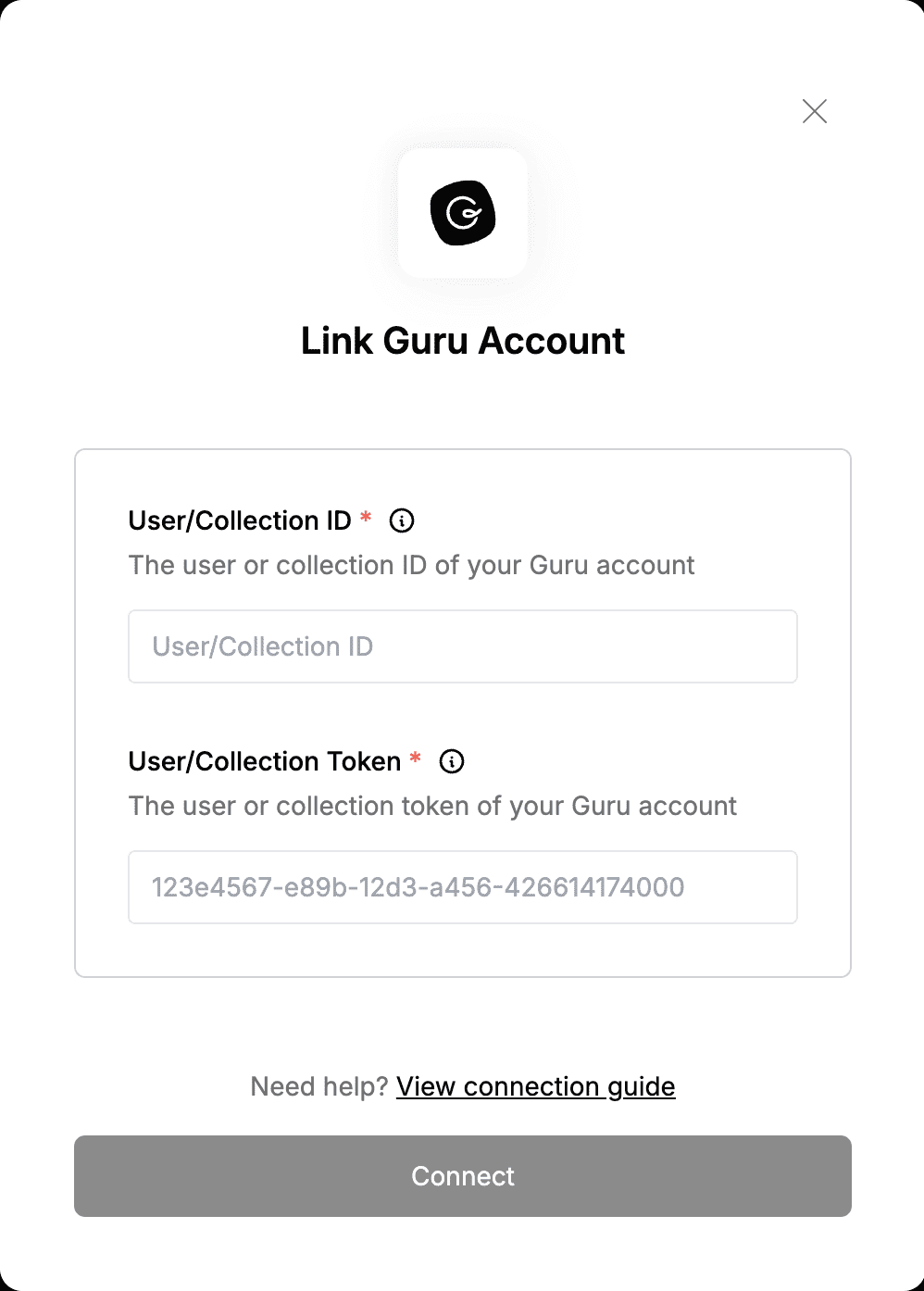Overview
To authenticate with Guru, you will need:- User/Collection ID - The user or collection ID of your Guru account.
- User/Collection Token - The user or collection token of your Guru account.
Prerequisites:
- You must have an account with Guru.
Instructions:
Step 1: Finding your User/Collection ID
a. Finding your User ID- Your User ID is the username you use to sign in to your account.
- You can obtain your Collection ID by perfoming a curl request with your USER ID and Token to get a list of all collections on your team.
- If your credentials are correct, you will receive a list of collections along with their IDs, which you can use as your Collection ID.
Step 2: Generating Your User/Collection token
- There are two types of tokens for using the Guru API: a
Collection token(read-only), and aUser token(read/write). This guide will demonstrate how to obtain both.
- Login to your Guru account.
- Navigate to the Apps & Integrations page under the Manage menu.
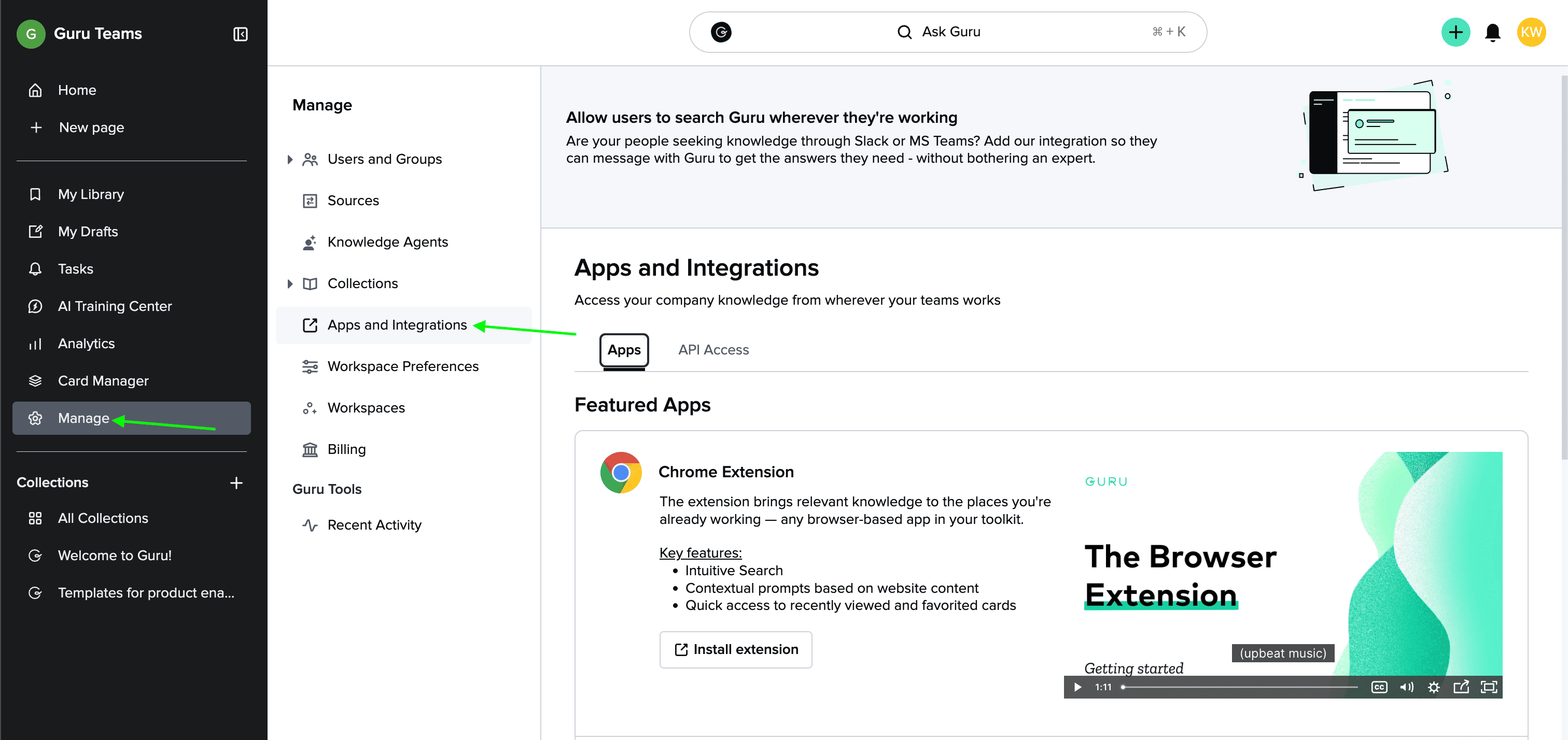
- Click on the API Access tab to manage your tokens.
- Generate an API token for yourself by selecting Generate User Token and entering your name. You can also generate API tokens for your teammates by selecting Generate a new user token.
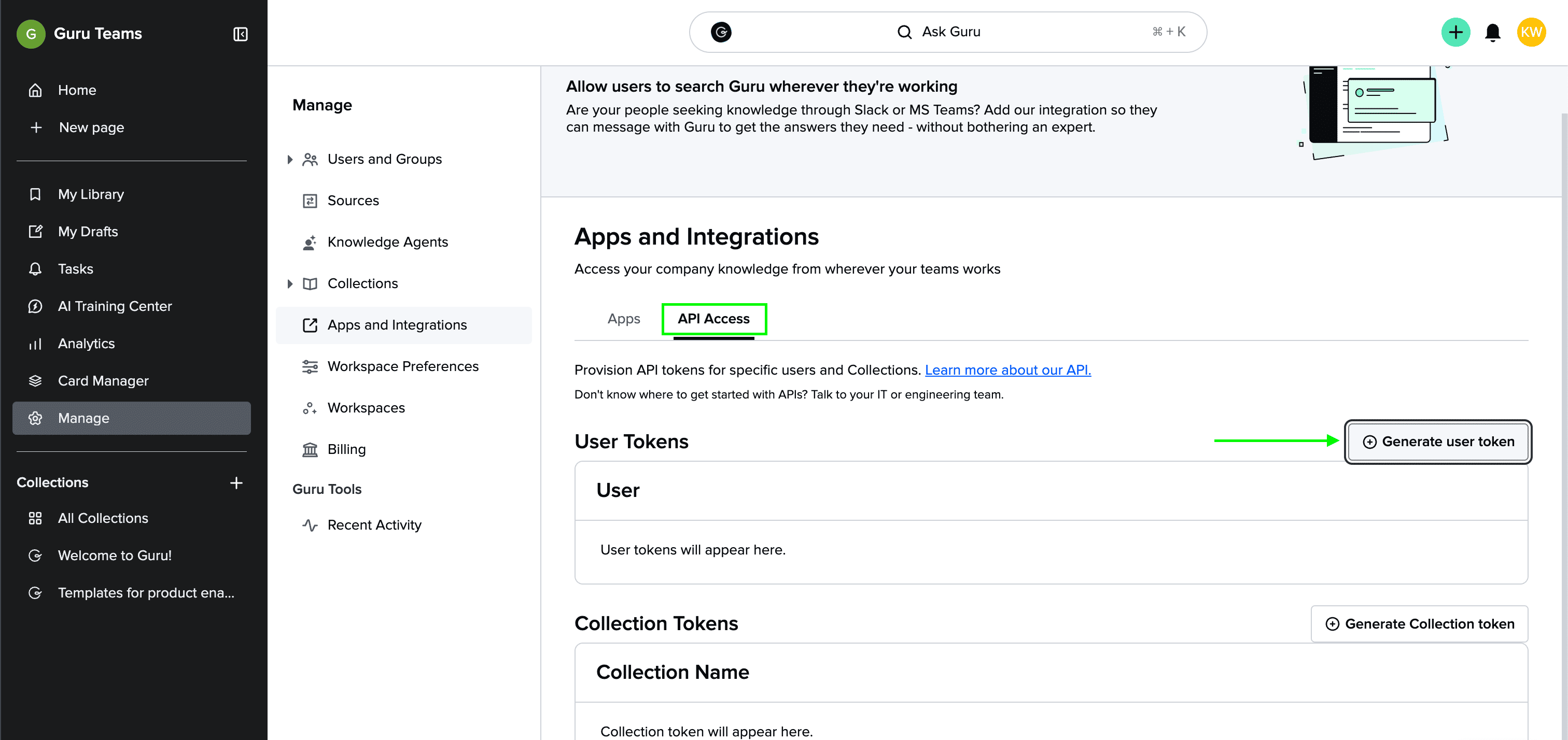
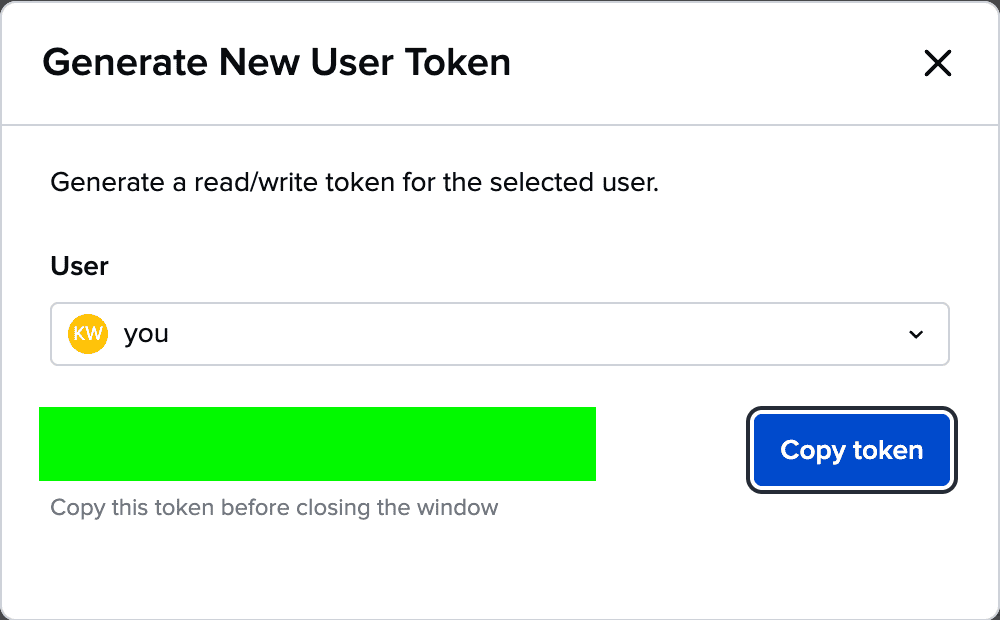
- You can reissue a token using the circular arrow icon on the right side of the dashboard next to the corresponding user. You can also revoke a user’s token using the trash can icon.
- You can also generate Collection-based read-only tokens by selecting Generate a New Collection Token and then selecting your desired Collection from the dropdown.
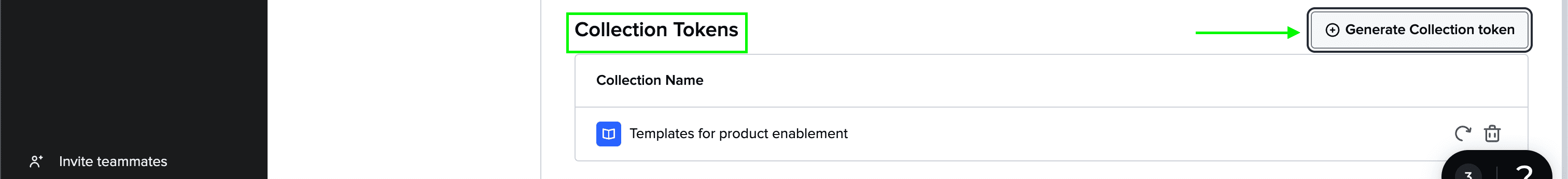
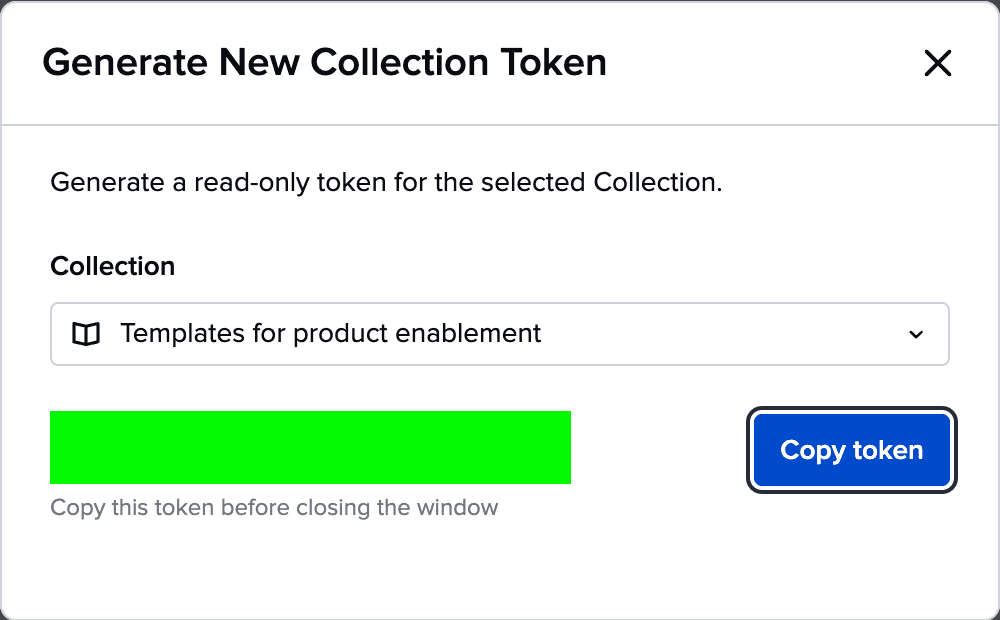
Step 3: Enter credentials in the Connect UI
Once you have your User/Collection ID and User/Collection Token:- Open the form where you need to authenticate with Guru.
- Enter the User/Collection ID and User/Collection Token in their respective fields.
- Submit the form, and you should be successfully authenticated.