Overview
To authenticate with Help Scout, you need one key piece of information:- API Key - Your Help Scout Work API Key
Prerequisites:
- You must set up an account with Help Scout.
Step 1: Finding Help Scout API Key
- Log into your Help Scout account.
- Each user has a Docs API key. To generate, view, or regenerate the API key, click the “person” icon on the top right of your account, next to the search, then click
Your Profile.
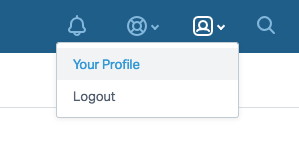
- Next, click the
Authenticationlink in the menu on the left and select theAPI Keystab.
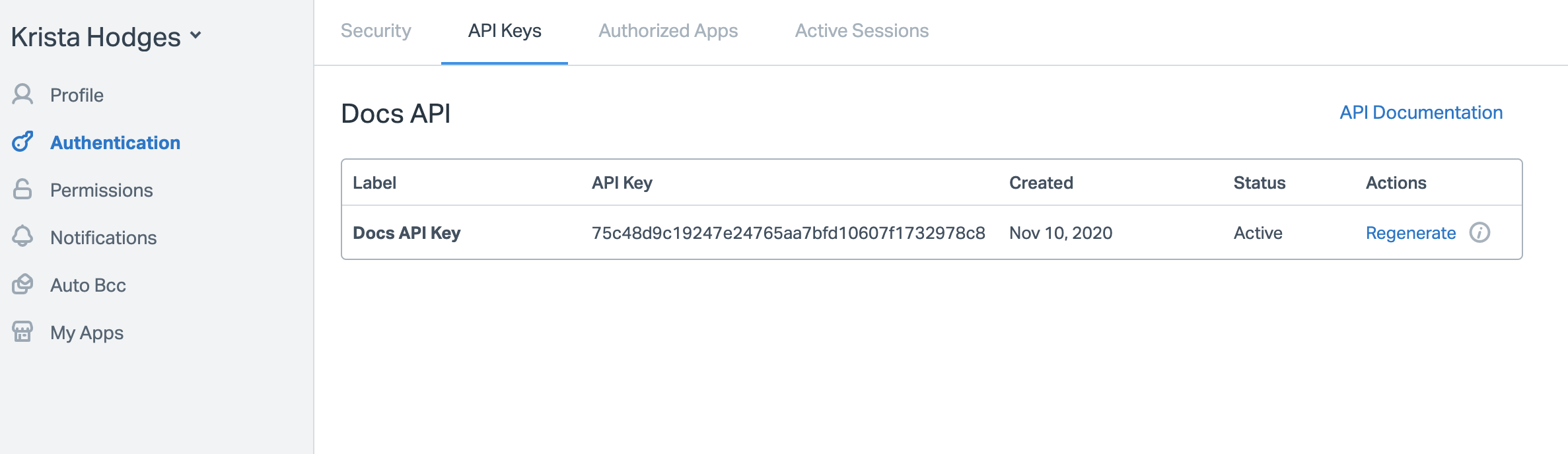
- Store your API key securely.
Step 2: Connect Your Help Scout Account
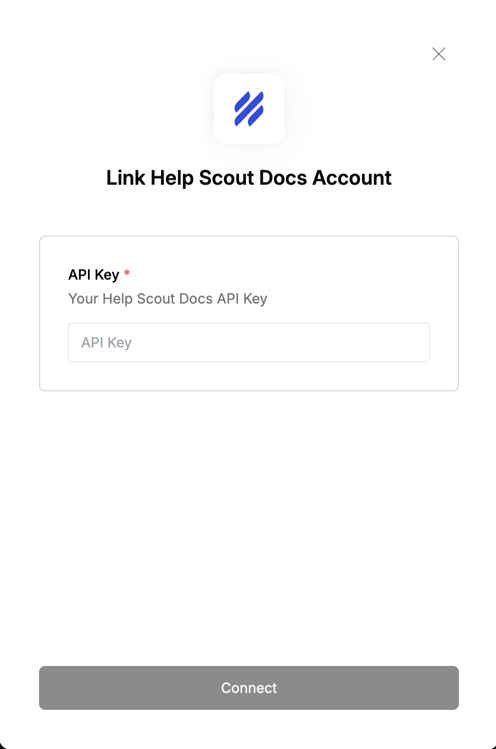
- API Key: Your Help Scout API Key