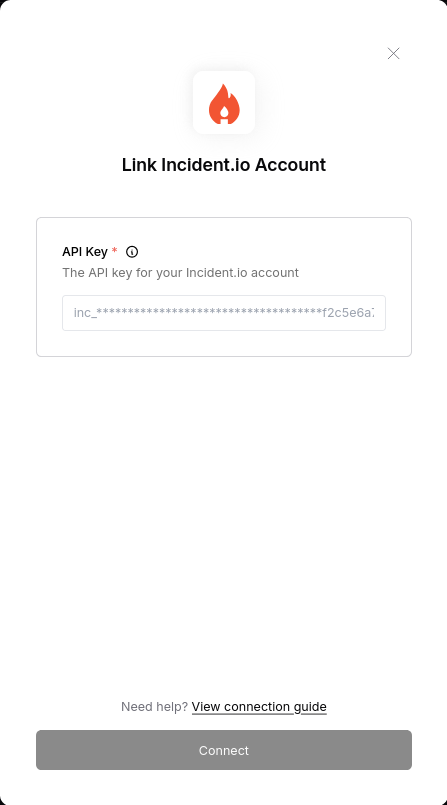Overview
To authenticate with Incident.io, you will need:- API Key - A key that grants Nango permission to interact with the Incident.io API.
Prerequisites:
- You must have a registered account with Incident.io with at least a
Teamstier Plan.
Instructions:
Step 1: Generating Your API Key
- Login to your Incident.io dashboard.
- Navigate to the
Settingsmenu and selectAPI Keys. - Click Add New to create a new API Key and choose what actions it can take for your account.
- Copy and store your API Key securely as it will only be shown once.
Step 2: Enter credentials in the Connect UI
Once you have the API Key:- Open the form where you need to authenticate with Incident.io.
- Enter the API Key in its respective field.
- Submit the form, and you should be successfully authenticated.