Overview
To authenticate with Atlassian, you need two key pieces of information:- Atlassian Domain - Your Account domain on Atlassian
- Atlassian API Key - Your unique account identifier
Prerequisites:
- You must set up an Enterprise account with Atlassian.
Step 1: Finding Atlassian API Key
- Log in to https://id.atlassian.com/manage-profile/security/api-tokens.
- Click Create API token.
- From the dialog that appears, enter a memorable and concise Label for your token and click Create.
- Click Copy to clipboard, and store your API Key securely
Step 2: Finding Your Atlassian Domain
- Your Atlassian Domain is available in the browser search bar
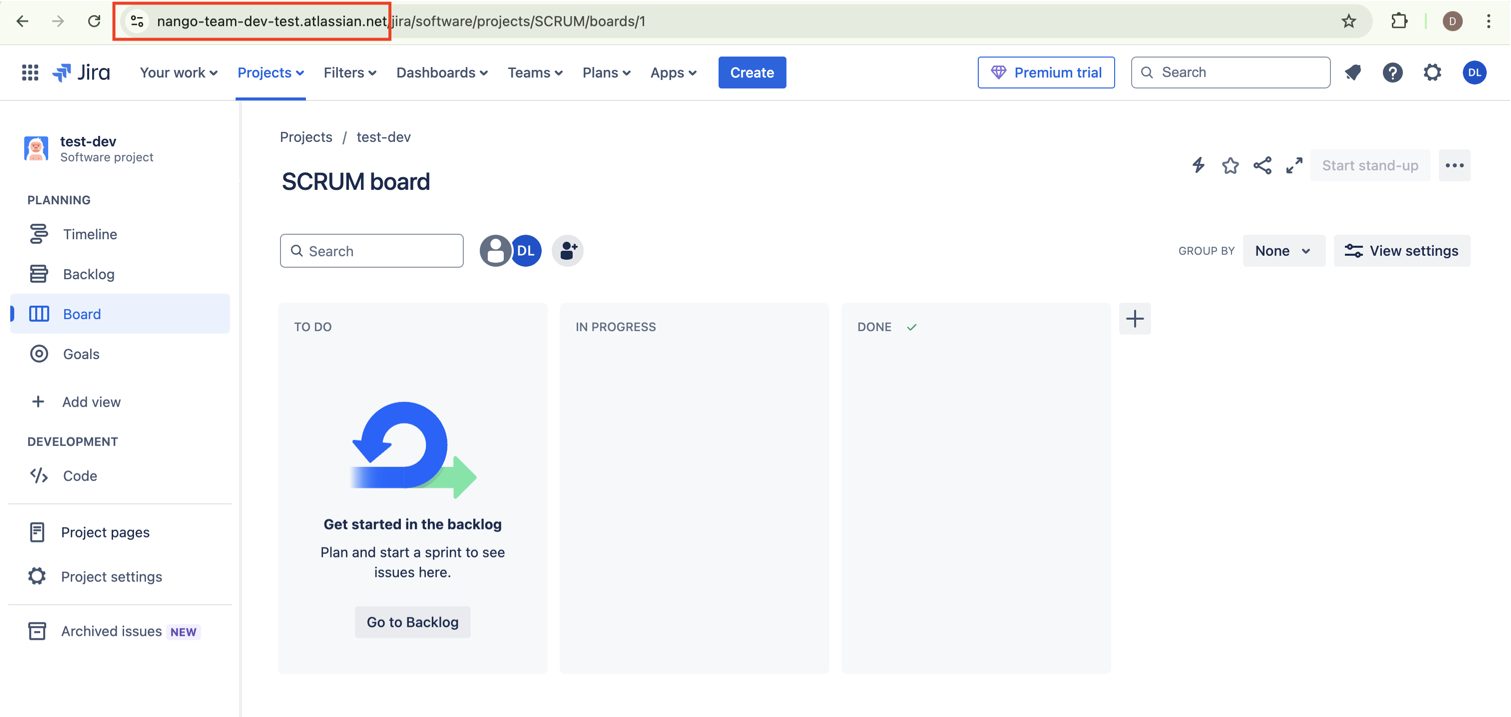
Step 3: Finding Your User Name
- Your email when creating the API key
Step 4: Connect Your Atlassian Account
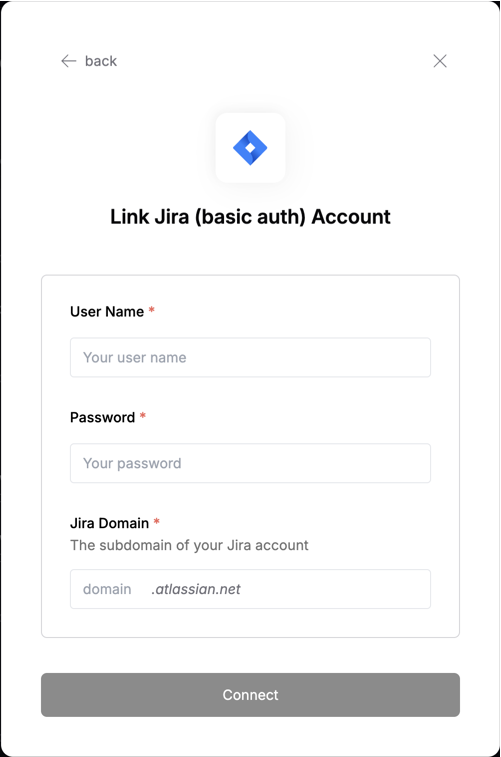
- User Name: Your email when creating the API key
- Password: Your API Key
- Atlassian Domain: Your Atlassian domain