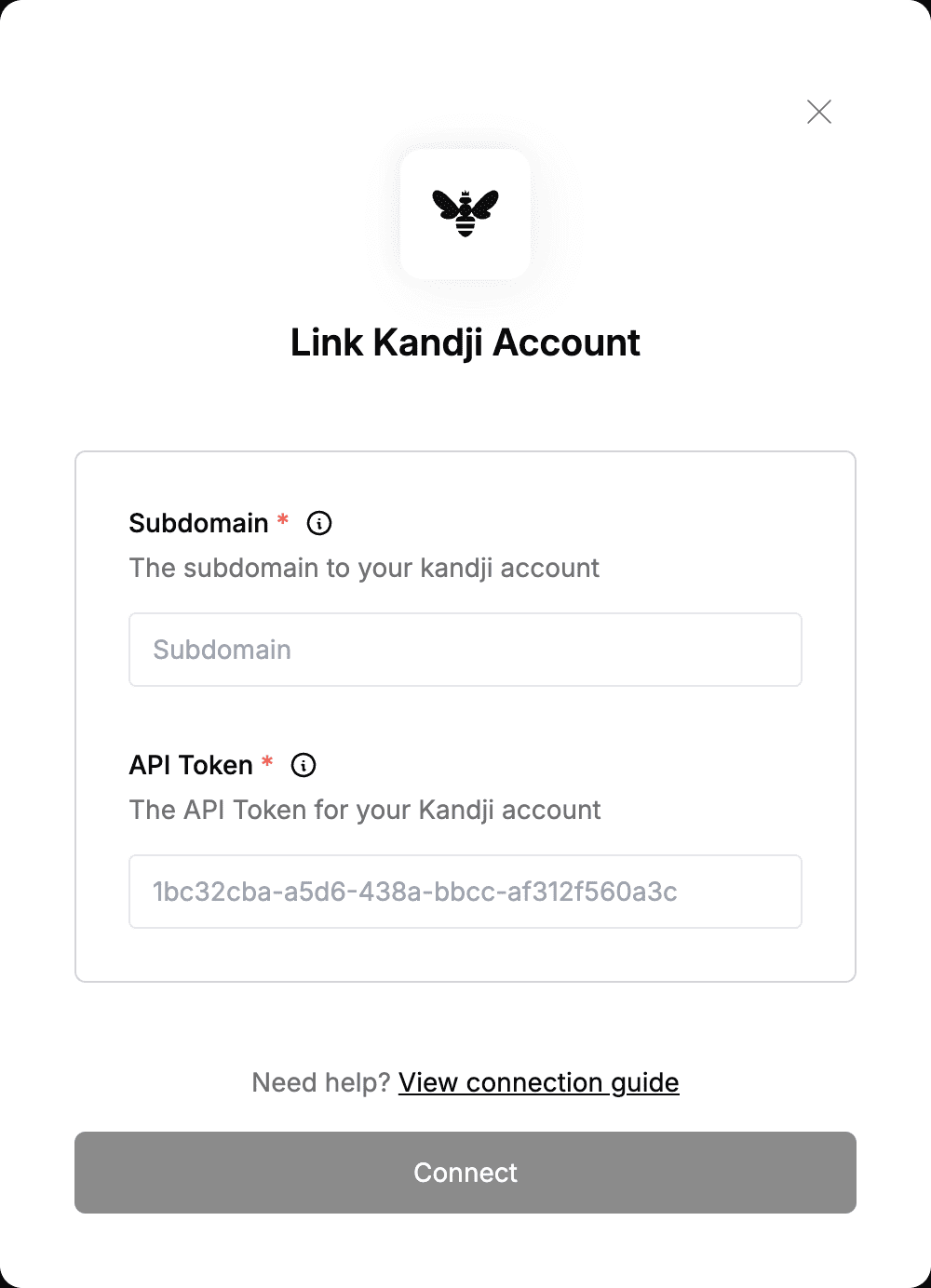Overview
To authenticate with Kandji, you need two key pieces of information:- Subdomain - The subdomain to your Kandji instance.
- API Token - A key that grants Nango permission to interact with Kandji’s APIs resources and services.
Prerequisites:
- You must have a Kandji account.
Instructions:
Step 1: Finding Your Subdomain
- Login to your Kandji account.
- Navigate to Settings > Access.
- Scroll to the bottom of the page to find the API Token section. Your Subdomain is the text that appears before
.kandji.io. In the example below, the Subdomain isnango.api.
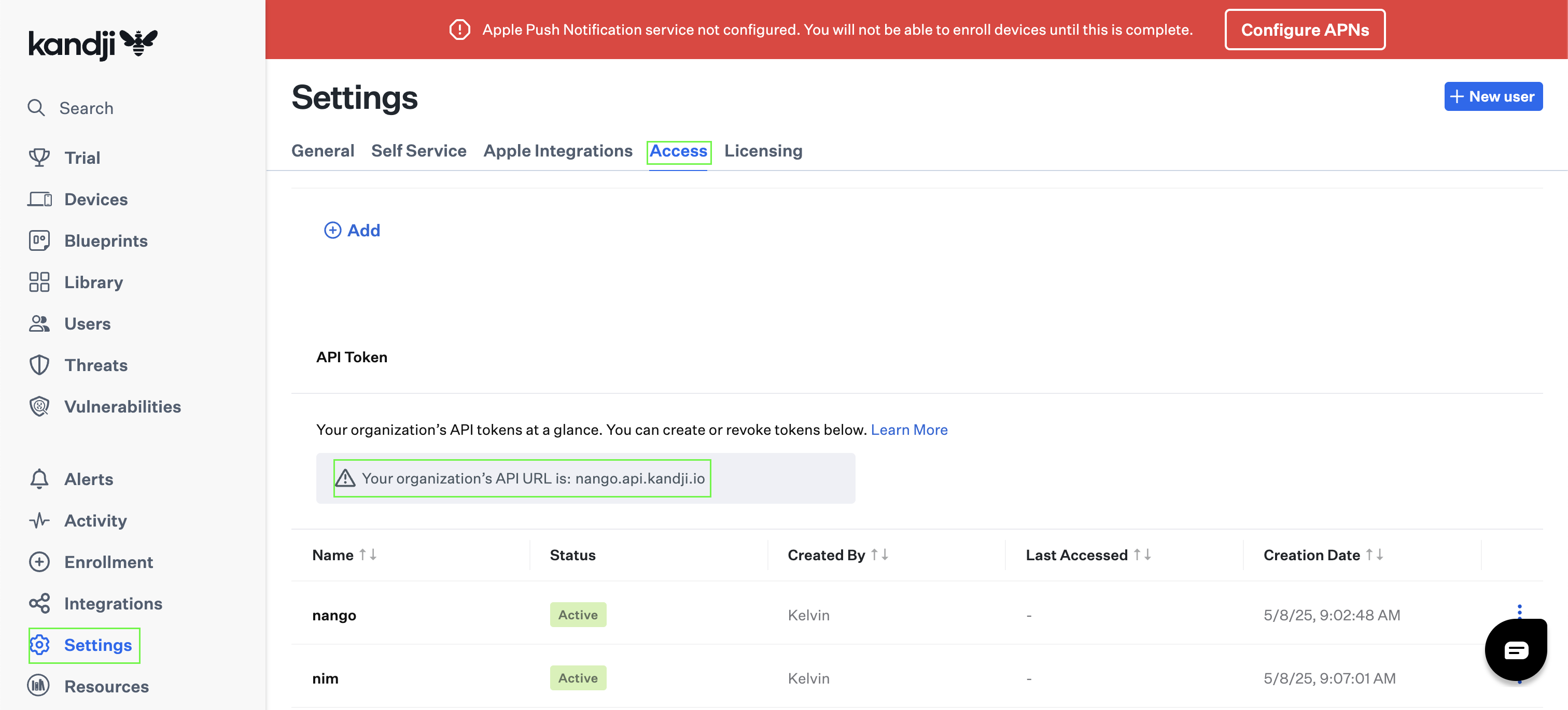
Step 2: Generating Your API Token
- Within the same API Token section, click the Add API Token button to create a new API Token.
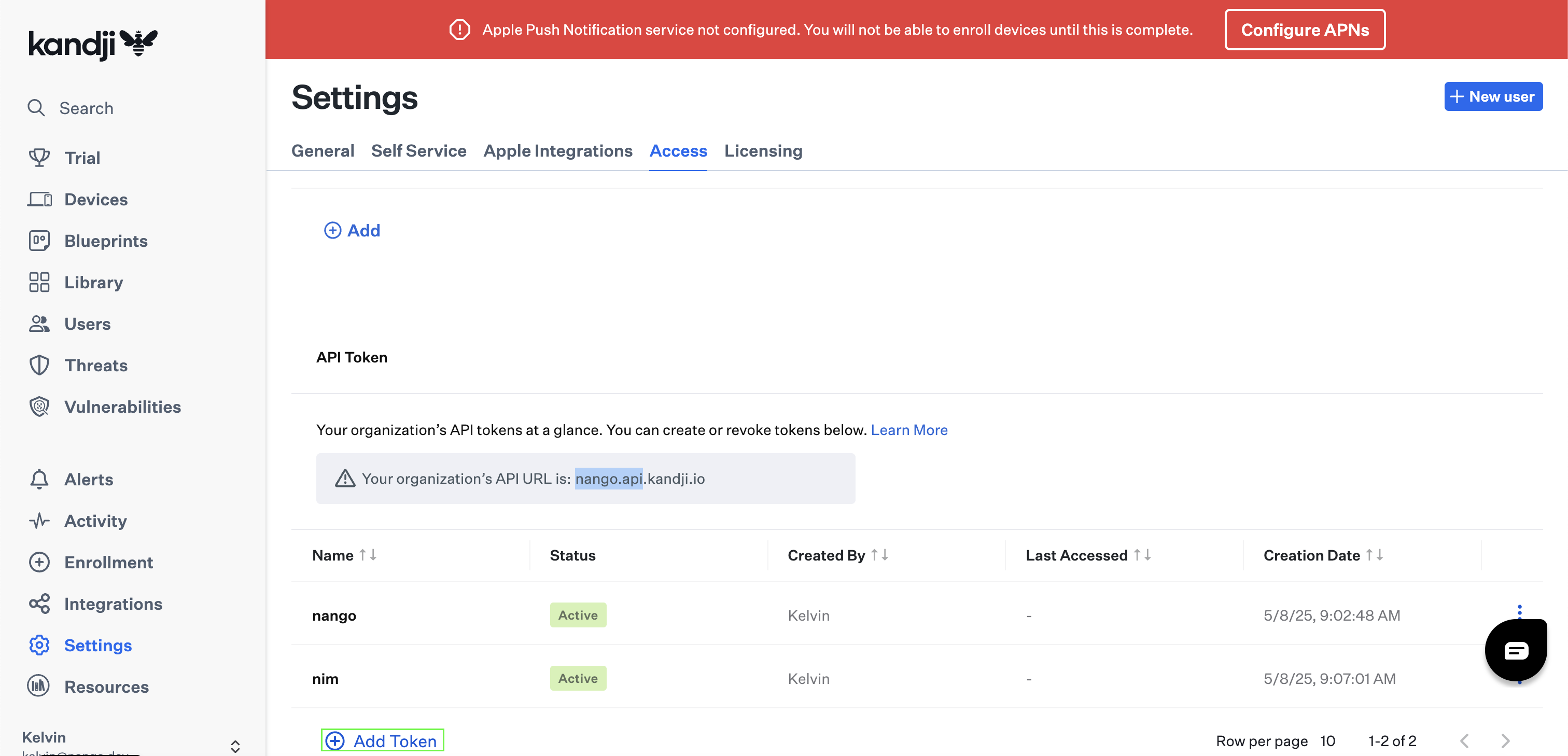
- Provide a Name and Description for your API Token.
- Click Create.
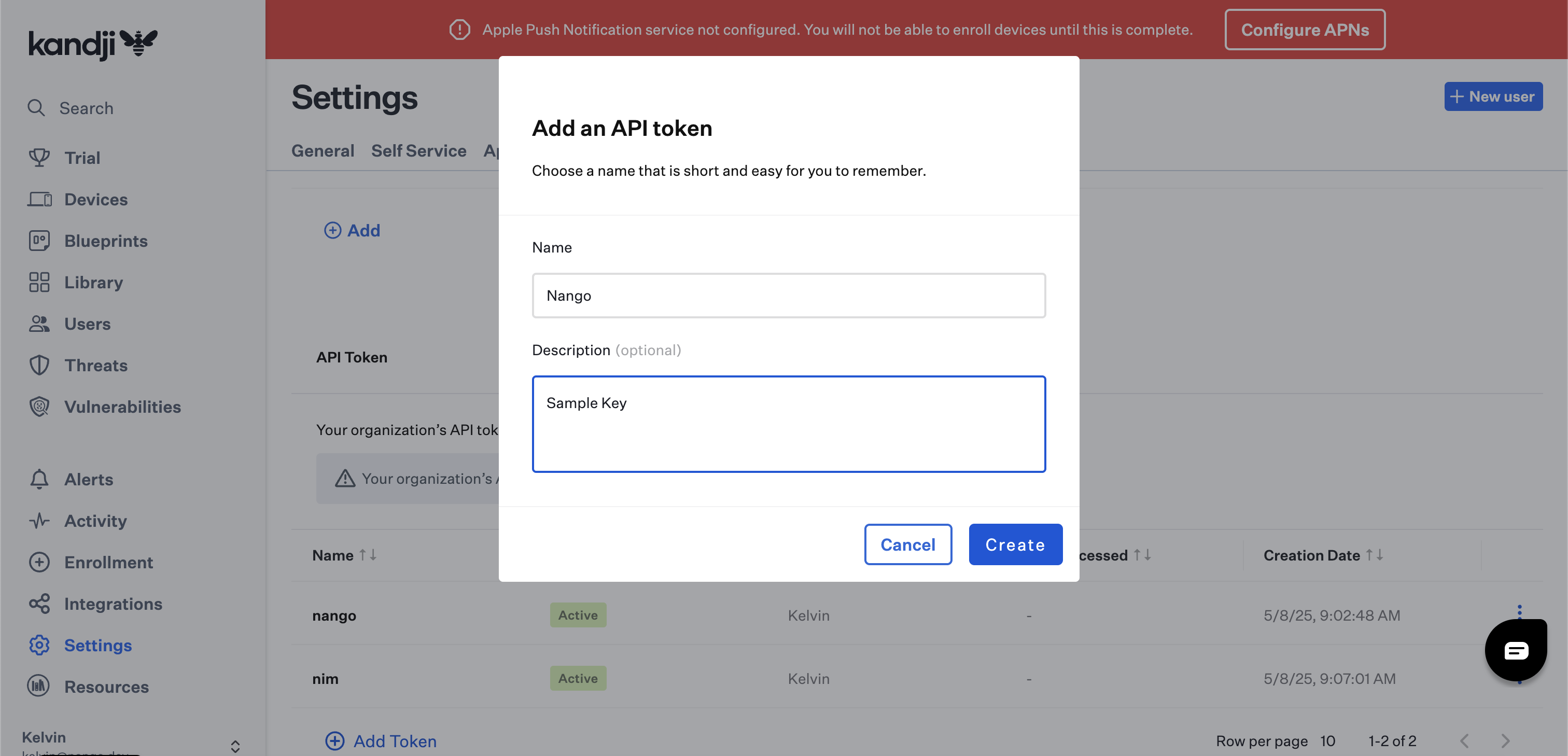
- Kandji will display a modal with the API Token. Click the visibility symbol to expose it or use the Copy Token button to copy the API Token to your clipboard.
- Check the I have copied checkbox and click Next.
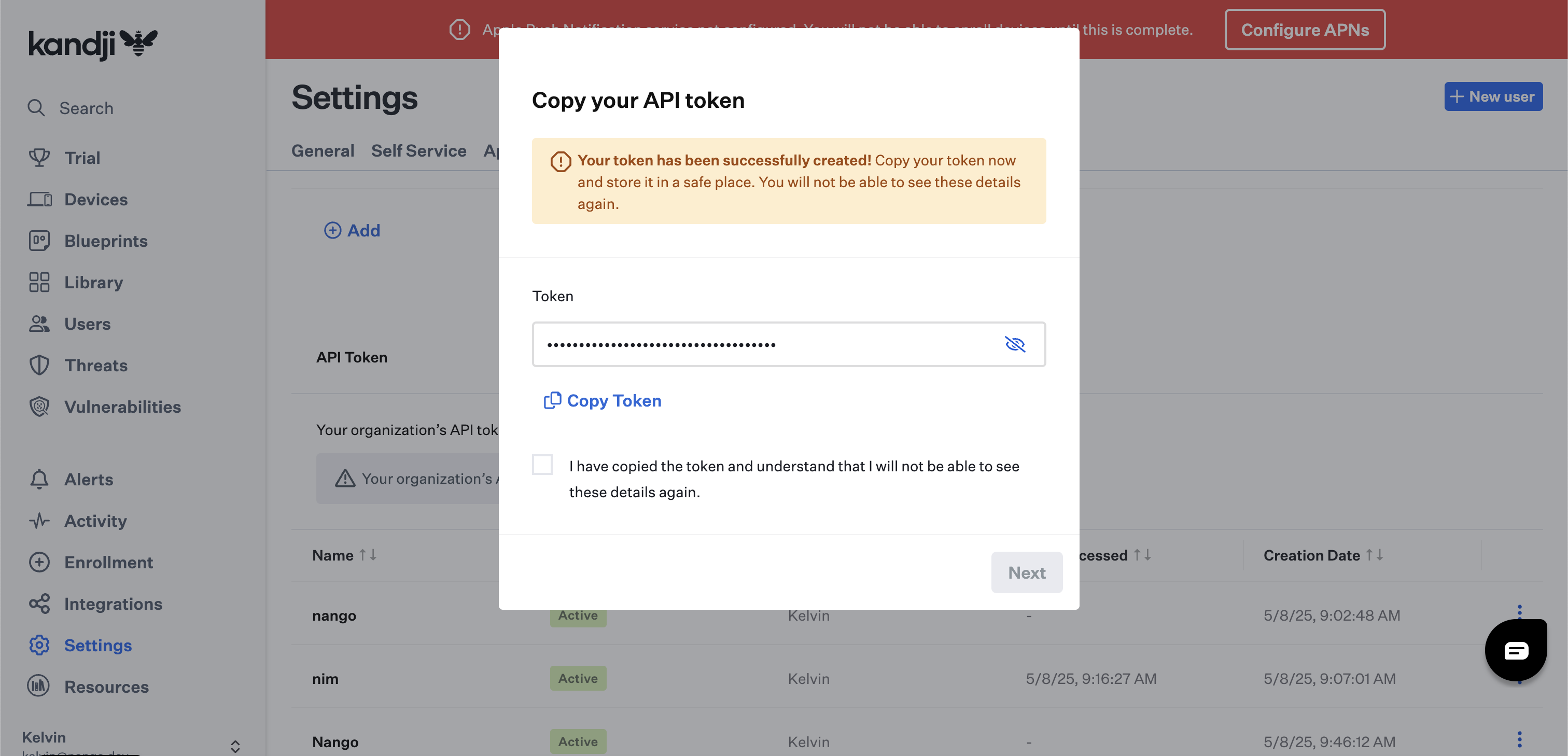
- Click Configure to manage the API permissions for this specific token or Skip to change them later.
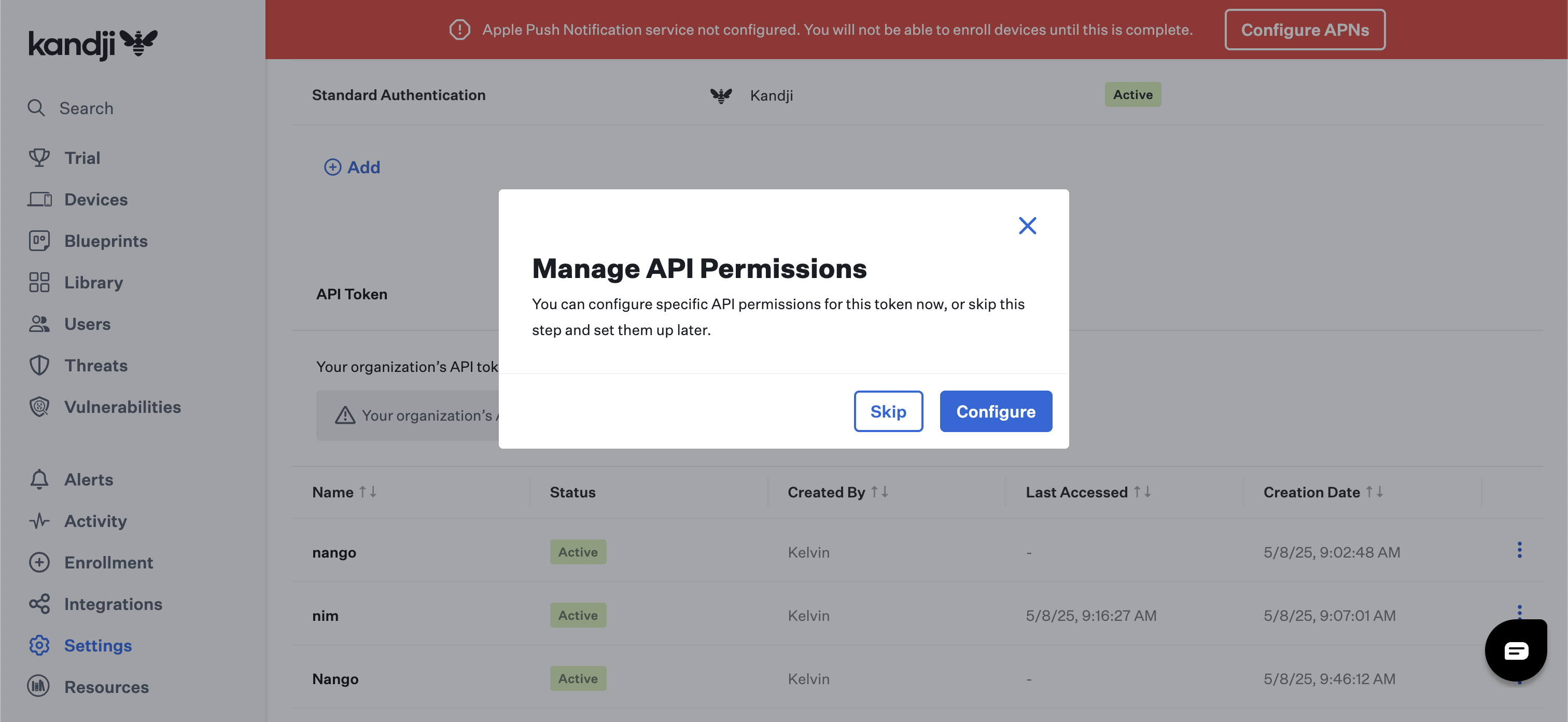
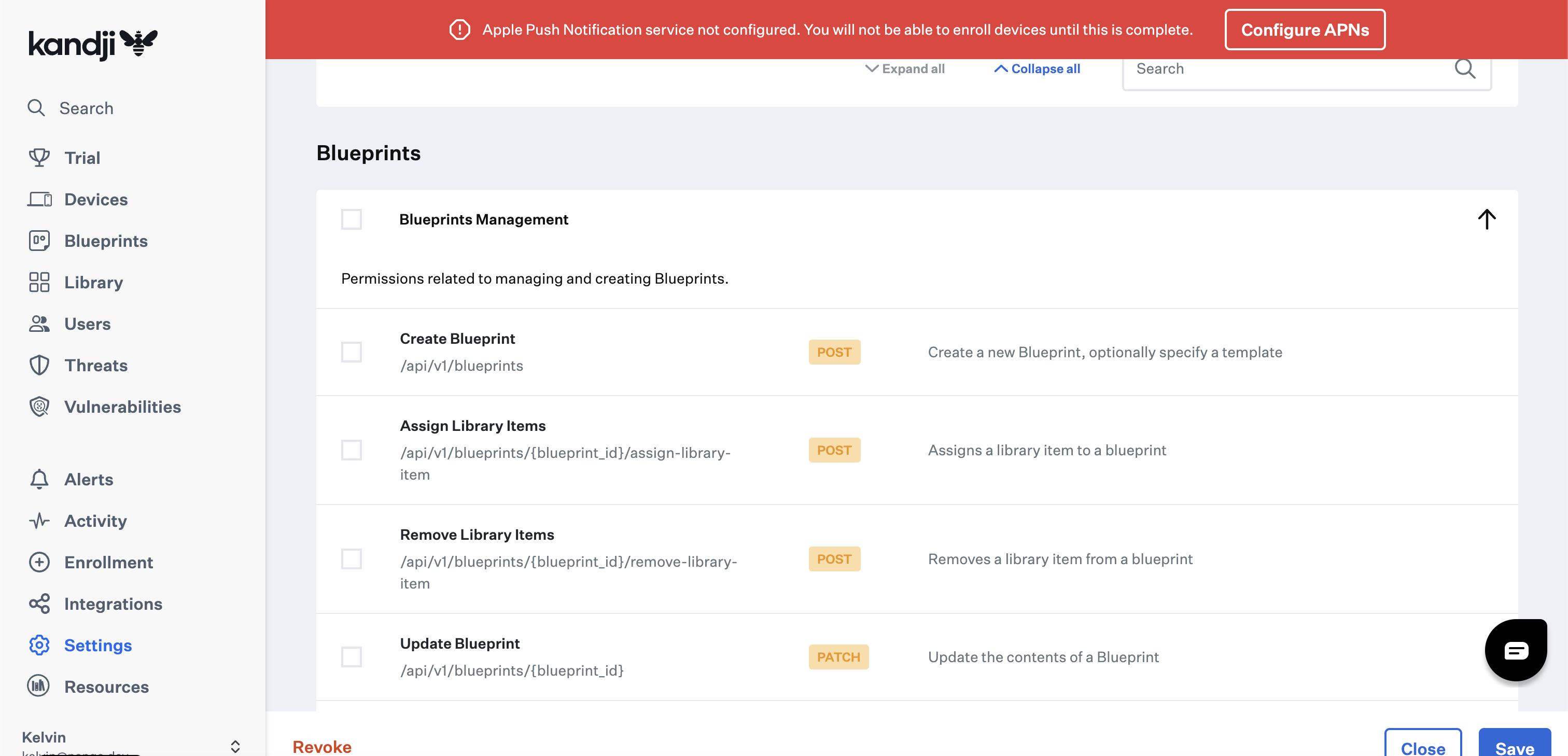
Step 3: Enter credentials in the Connect UI
Once you have both the Subdomain and API Token:- Open the form where you need to authenticate with Kandji.
- Enter your Subdomain and API Token in their respective fields.
- Submit the form, and you should be successfully authenticated.