Overview
To authenticate with Klaviyo, you need one key piece of information:- API Key - Your Klaviyo private key.
Prerequisites:
- You must set up an account with Klaviyo.
Step 1: Finding Your Klaviyo API Key
- Log into your Klaviyo account and navigate to your account’s
Settingspage and selectAPI keys. - Under the
Private API Keyssection, selectCreate Private API Key. - Provide a name for your private key and add any of the following scopes:
Custom Key: Allows you to decide how much access to give the third party.Read-Only Key: Only allows third parties to view all data associated with the endpoint.Full Access Key: Allows third parties to create, delete, or make changes to anything associated with that endpoint.
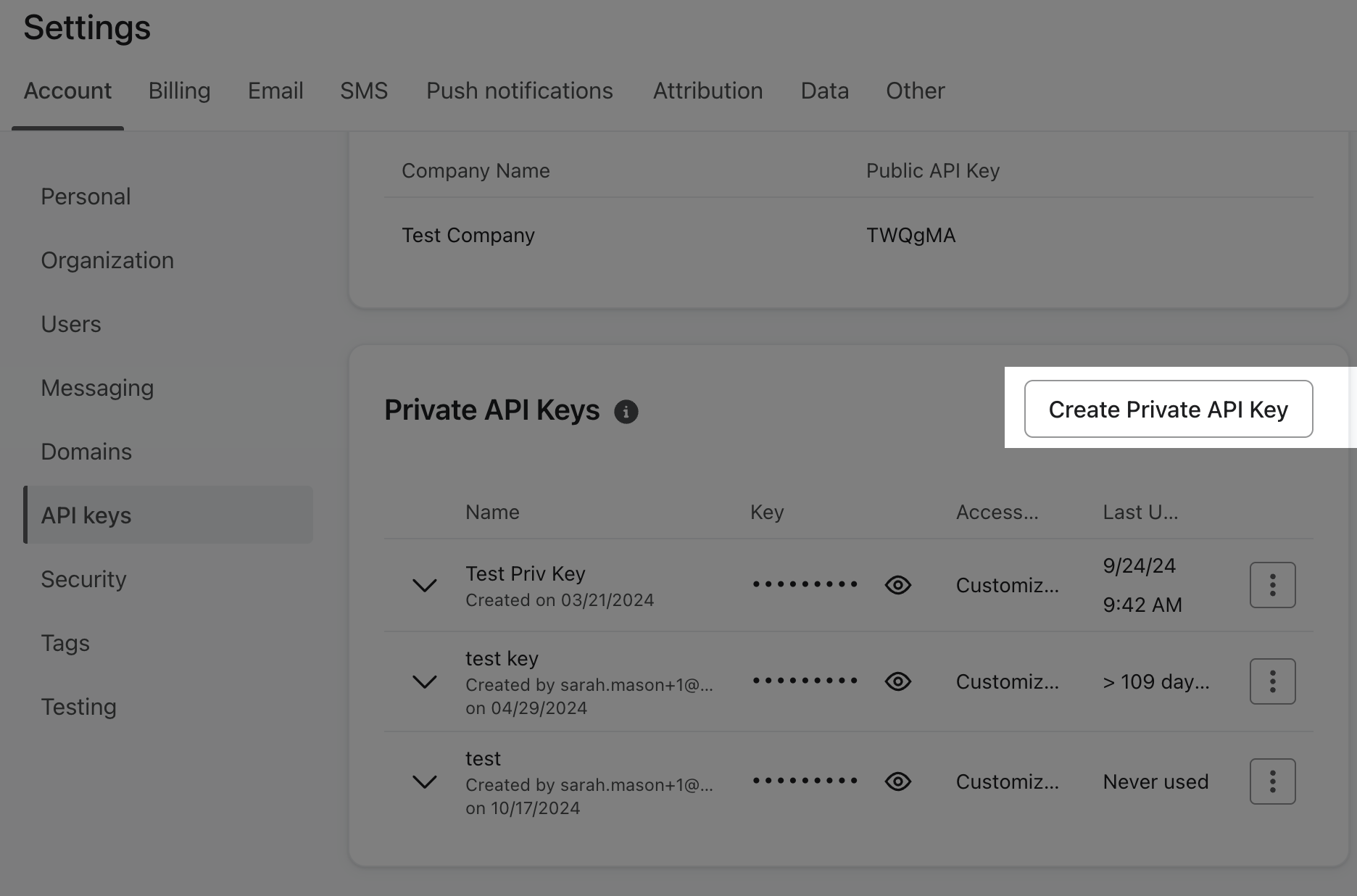
- When you have finished setting your key’s scopes, select
Create. - Securely store your private key. This key is only visible one time.
Step 2: Connect Your Klaviyo Account
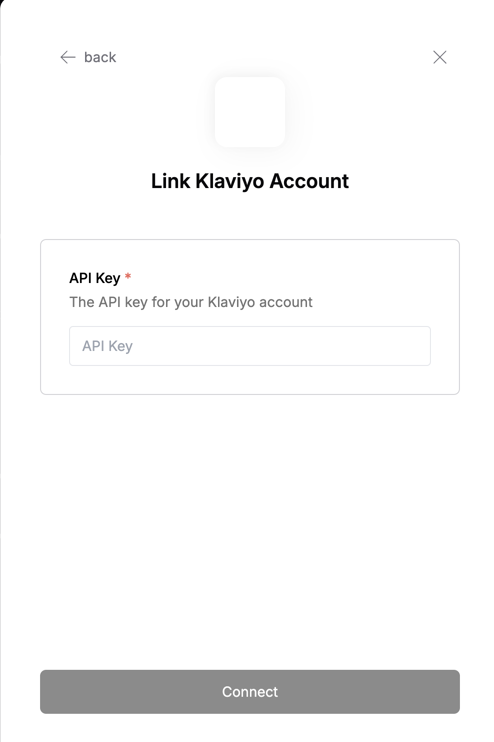
- API Key: Your Klaviyo API Key