Overview
To authenticate with Pendo, you need one key piece of information:- API Key - Your Pendo Access Key
Prerequisites:
- You must set up an account with Pendo.
Step 1: Finding Pendo API Key
- Login to the Pendo Application as an Admin user.
- Visit the
Integrationssection in the Pendo App, and then click onIntegration Keys. - Click on the
Add Integration Keybutton at the top right-hand side of the screen. - Give your new key an appropriate description.
- If a read-write key is needed, tick the box marked
Allow Write Access. - Click on
Createto finish. - Securely capture and store your new key outside of Pendo.
Step 2: Connect Your Pendo Account
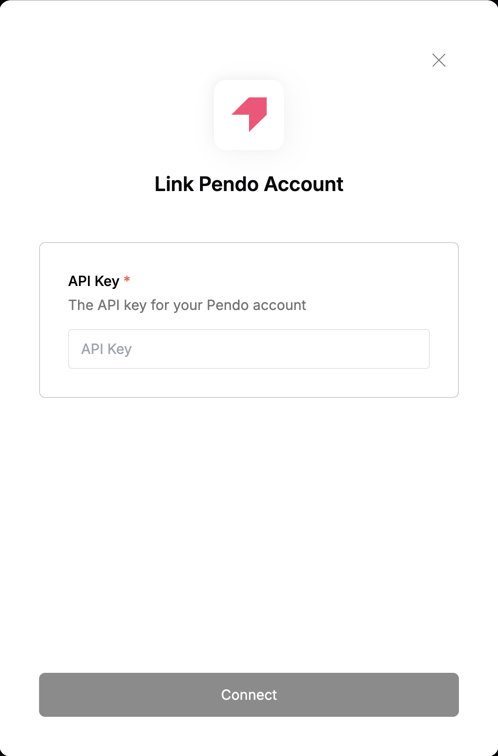
- API Key: Your Pendo API Key