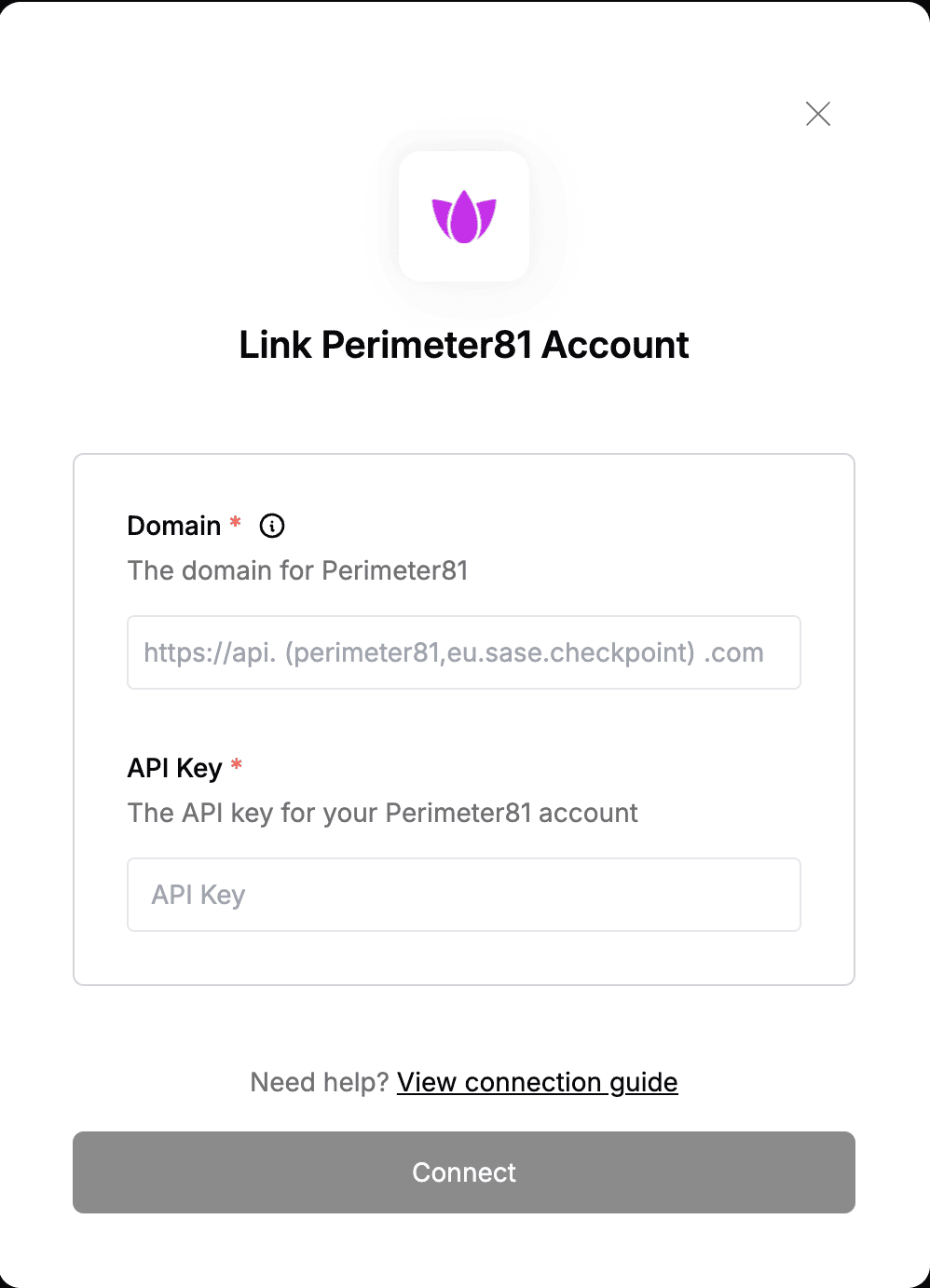Overview
To authenticate with Perimeter81, you need one key piece of information:- API Key - Your Perimeter81 API Key
Prerequisites:
- You must set up an Enterprise account with Perimeter81.
Step 1: Finding Your Perimeter81 Domain and Perimeter81 API Key
- First, sign in to your Harmony SASE Admin Console with either the Admin or Manager role and navigate to Settings -> API Support
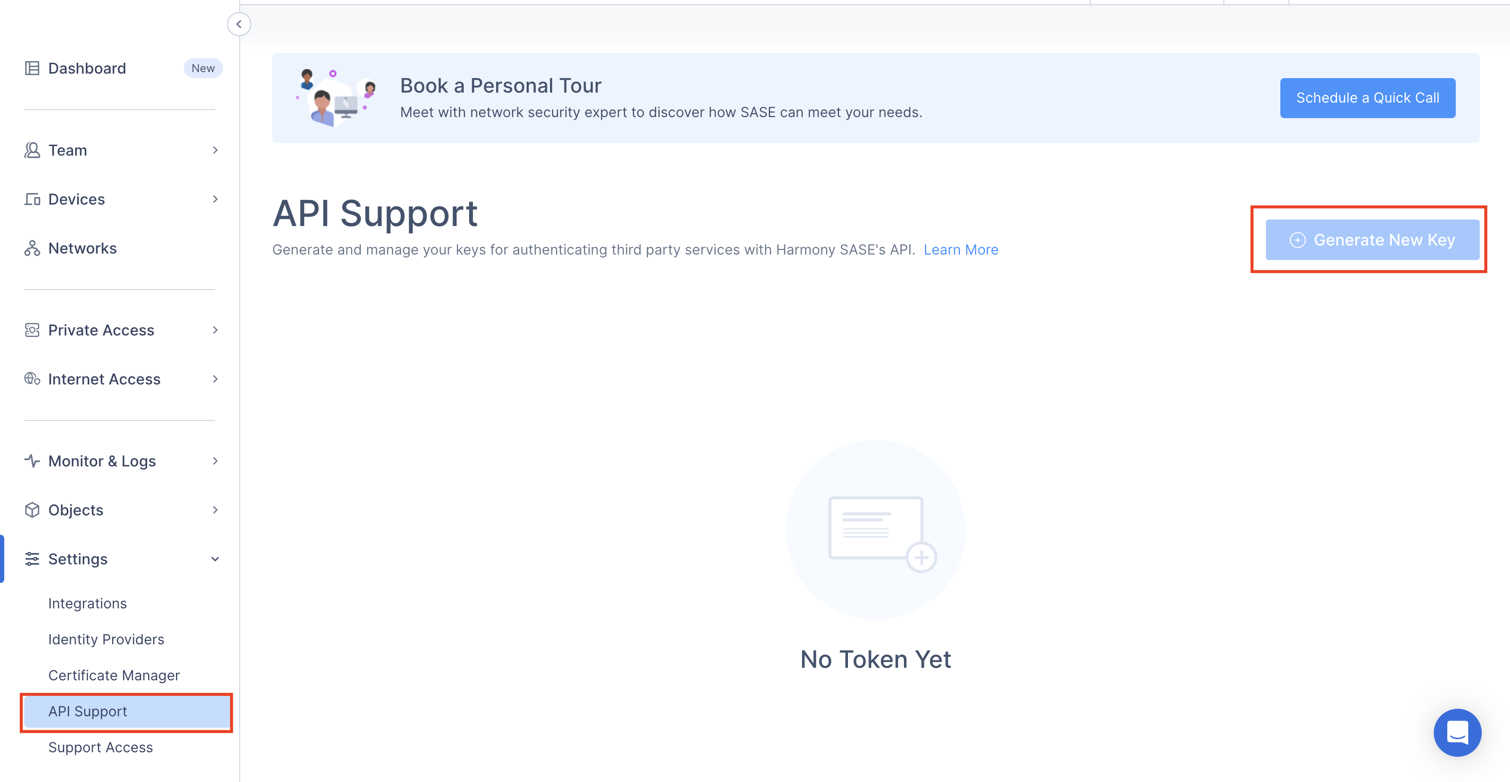
- At the top right corner, click +Generate New Key
- Enter the following details:
- Key Name - Write a logical name to help you identify the Key later.
- Expiration Date - Select a date for the Access Token to expire. Any API requests done after this date will be denied.
- Key Permissions - Choose which Actions will be possible using this specific API Key.
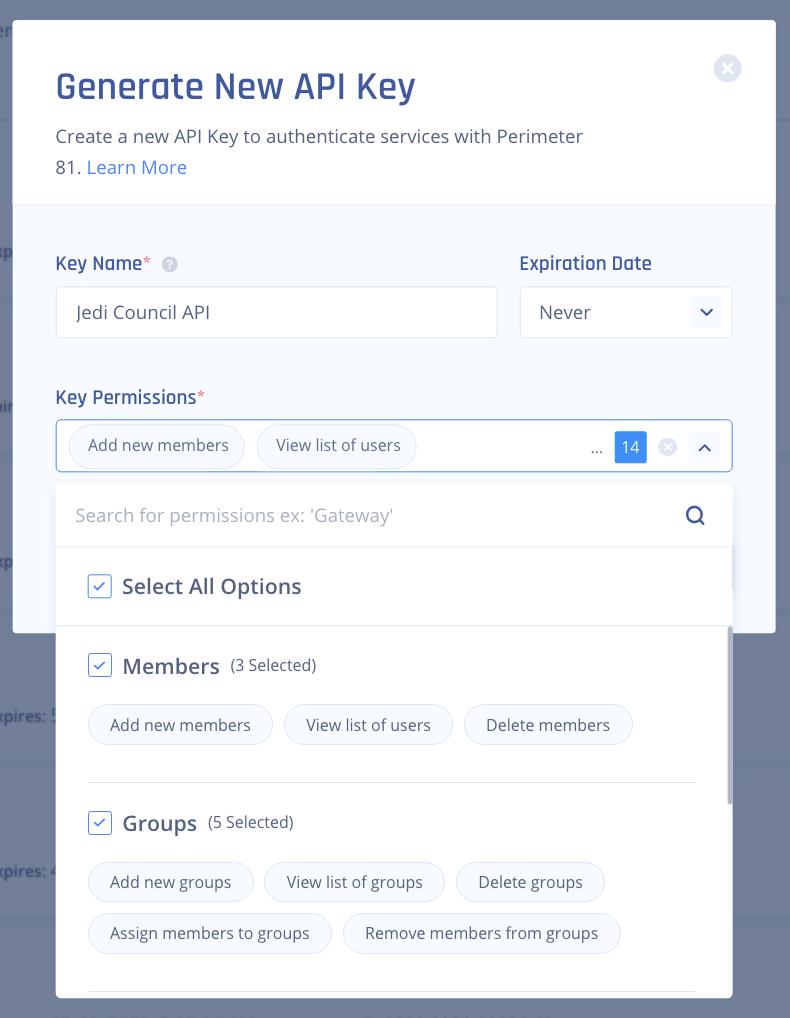
- Once you have created your key, click the eye icon (👁) to reveal the Key.
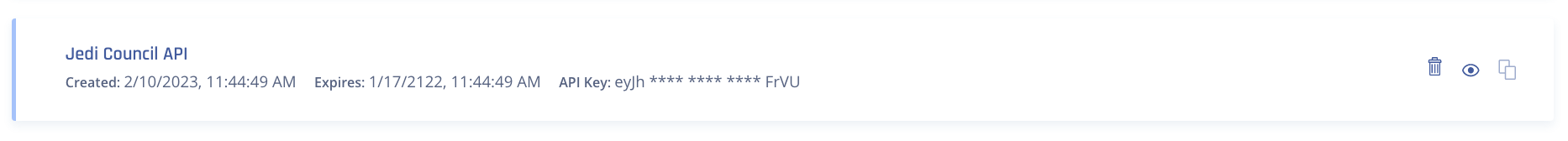
Step 2: Connect Your Perimeter81 Account
To authenticate using your API credentials, navigate to the Perimeter81 authentication form. Enter your credentials as follows:- Domain: Your permiter81 domain (one of
perimeter81.comfor US andeu.sase.checkpoint.comfor EU) - API Key: Your API key