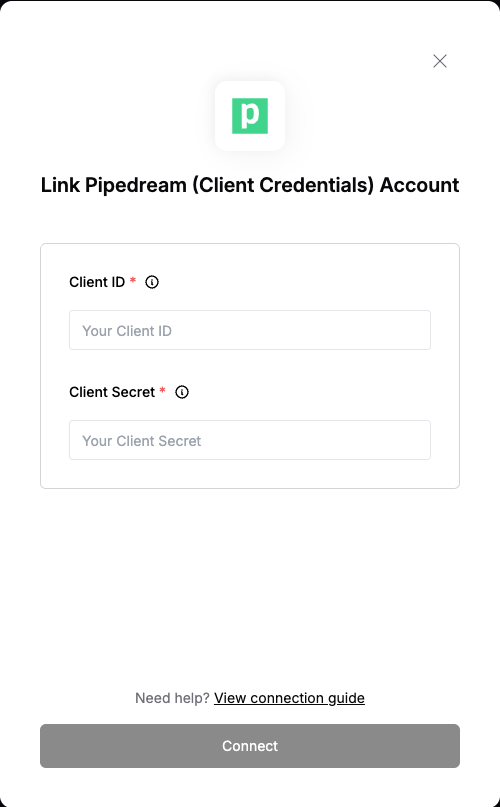Overview
To authenticate with Pipedream (Client Credentials), you need:- Client ID - A unique identifier for your client.
- Client Secret - A confidential key used to authenticate the identity of the application (client).
Prerequisites:
- You must have an account with Pipedream.
Instructions:
Step 1: Generating your Client Credentials
- Log in to your Pipedream account.
- Navigate to the API Settings for your workspace.
- Click the New OAuth Client button.
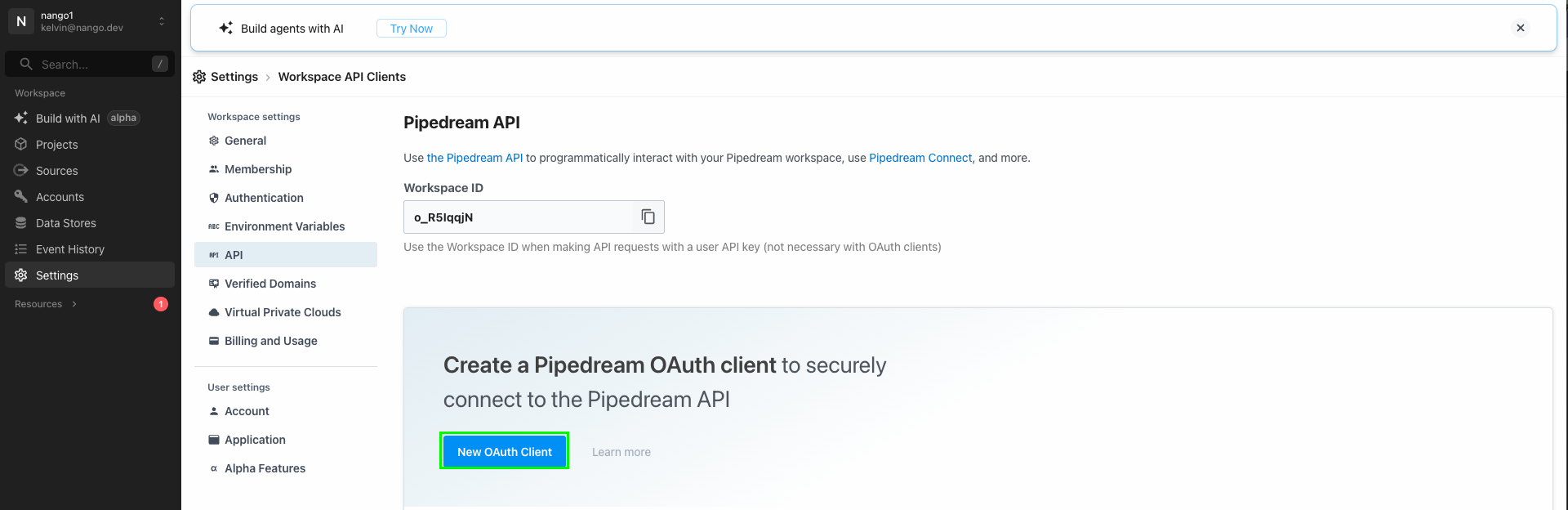
- Name your client and click Create.
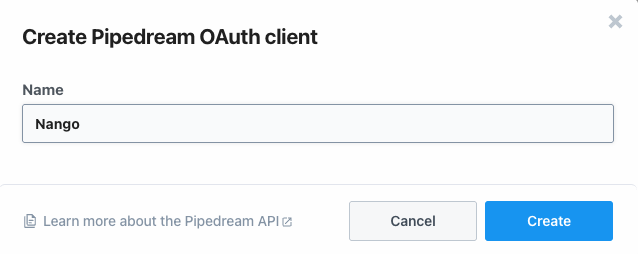
- Your Client ID and Client Secret will be generated.
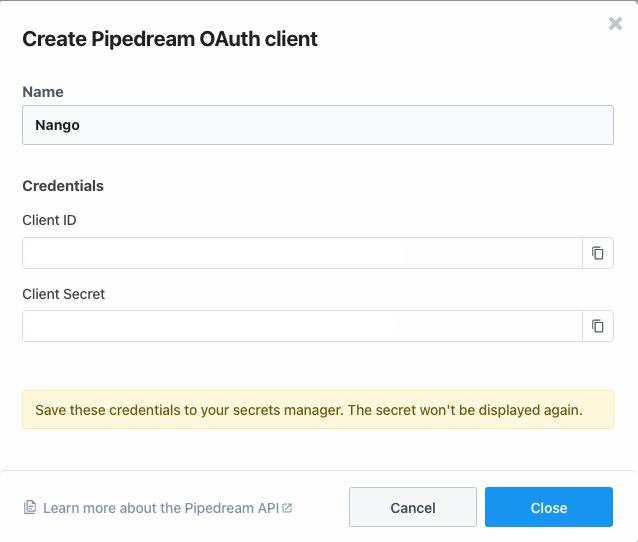
Step 2: Enter credentials in the Connect UI
Once you have your Client ID and Client Secret:- Open the form where you need to authenticate with Pipedream (Client Credentials).
- Enter your Client ID and Client Secret in their respective fields.
- Submit the form, and you should be successfully authenticated.