Overview
To authenticate with PostHog, you need one key piece of information:- API Key - Your PostHog Access Key
Prerequisites:
- You must set up an account with PostHog.
Step 1: Finding Your PostHog API Key
- Go to the Personal API keys section in your account settings.
-
Click
+ Create a personal API Key. - Give your key a label - this is just for you, usually to describe the key’s purpose.
- Choose the scopes for your key. We recommend selecting only the scopes required for the API endpoints you really need. This is a security best practice. You can always modify the scopes later if you need to.
- At the top of the list, you should see your brand new key. Securely copy its value, as you’ll never see it again after refreshing the page.
Step 2: Finding your PostHog domain
- You must make API requests to the correct domain.
On US Cloud, these are
https://us.i.posthog.comfor public endpoints andhttps://us.posthog.comfor private ones. On EU Cloud, these arehttps://eu.i.posthog.comfor public endpoints andhttps://eu.posthog.comfor private ones. For self-hosted instances, use your self-hosted domain. Confirm yours by checking your PostHog instance URL.
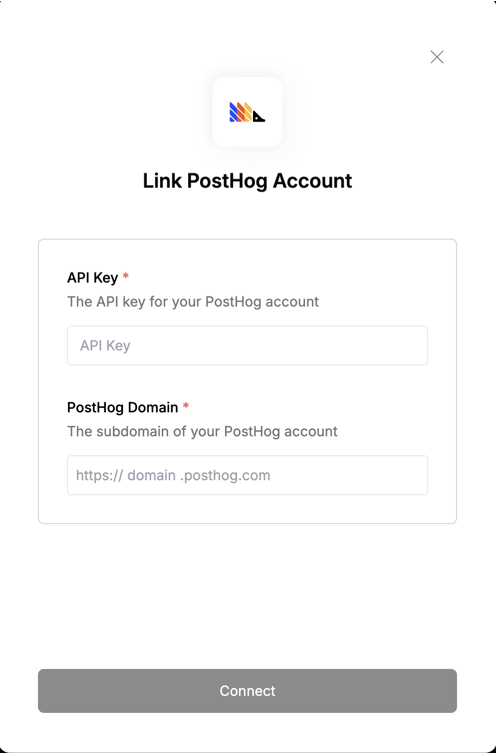
- API Key: Your PostHog API Key
- PostHog Domain: Your PostHog Domain