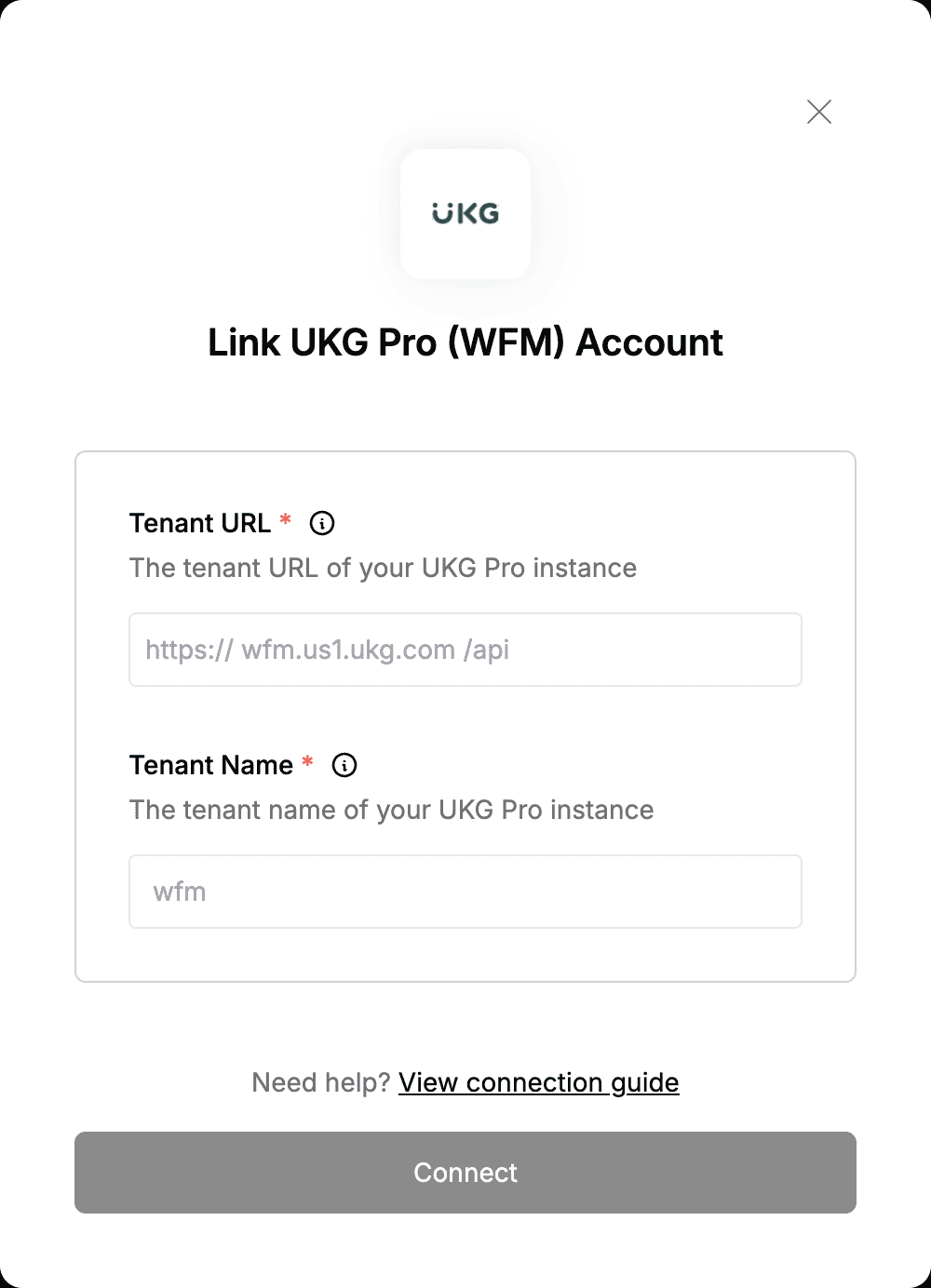Overview
To authenticate with UKG Pro (Workforce Management), you need:- Tenant URL - This is the base URL for your UKG WFM API instance. It typically looks like
https://yourcompany.ukg.netand is used as the endpoint for all API calls. - Tenant Name - This is a unique identifier for your UKG WFM instance,
Prerequisites:
- You must have a provisioned tenant account with UKG Pro (Workforce Management).
Instructions:
Step 1: Finding Your Tenant URL and Tenant Name
- When a tenant is provisioned, a password-protected Excel worksheet is attached to your company’s Salesforce account. This contains both your Tenant URL and Tenant Name.
Step 2: Enter credentials in the Connect UI
Once you have your Tenant Name and Tenant URL:- Open the form where you need to authenticate with UKG Pro (Workforce Management).
- Enter your Tenant Name and Tenant URL in their respective fields.
- Submit the form, and you should be successfully authenticated.