Overview
To authenticate with Unanet, you need four key pieces of information:- API Key - Your Unanet Access Key
- Firm ID - Your Unanet subdomain
- Username - Your Unanet username
- Password - Your Unanet password
Prerequisites:
- Before you can use Compass, you will need a client key issued to you by Cosential.
- If you are not currently a Cosential client, you will also need a Cosential account or a sandbox account.
Step 1: Finding Username and Password
- Log in to Unanet.
- Create a user with a
UsernameandPassword.
Step 2: Finding the Firm ID
- Find the
Server URL, which will have a format similar tohttps://<subdomain>.infocusapp.com/api/<database-name>. - Find the
Firm ID(the subdomain name).
Step 3: Finding the API Key
- Navigate to
Administration>API Management>Manage Keysto create a new API Key.
Step 4: Connect Your Unanet Account
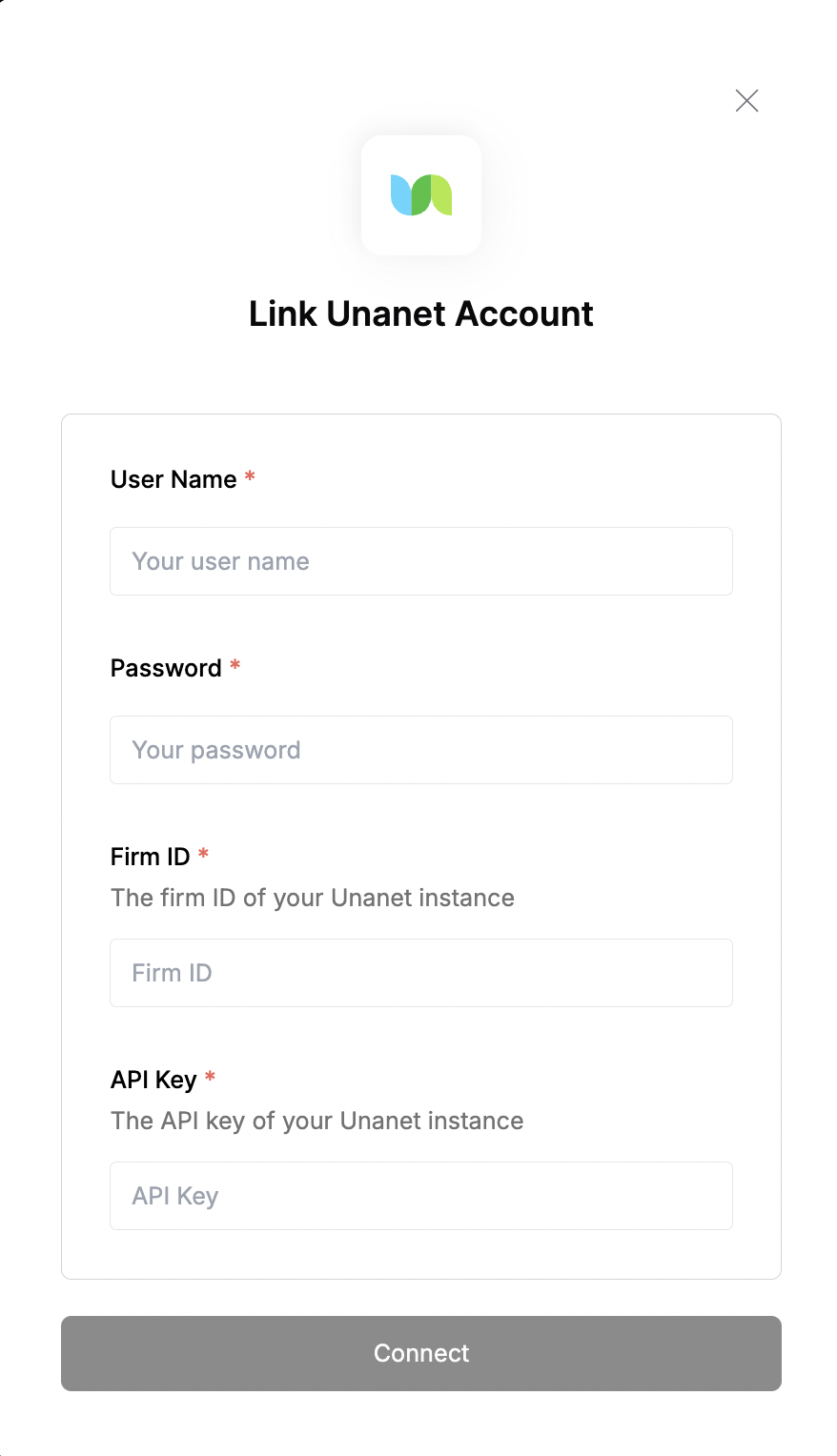
- User Name: Your Unanet username
- Password: Your Unanet password
- Firm ID: Your Unanet Firm ID
- API Key: Your Unanet API Key