Overview
To authenticate with Workable, you need one key piece of information:- API Key - Your Workable API Key.
Prerequisites:
- You must set up an account with Workable.
Step 1: Finding Workable API Key
- Log into your Workable account with admin access, open the drop-down menu on the top right of your screen, and select
Integrations.
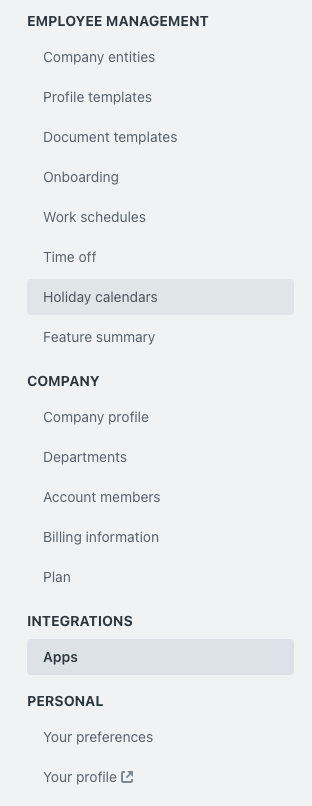
- Now click on the “Generate new token” button.
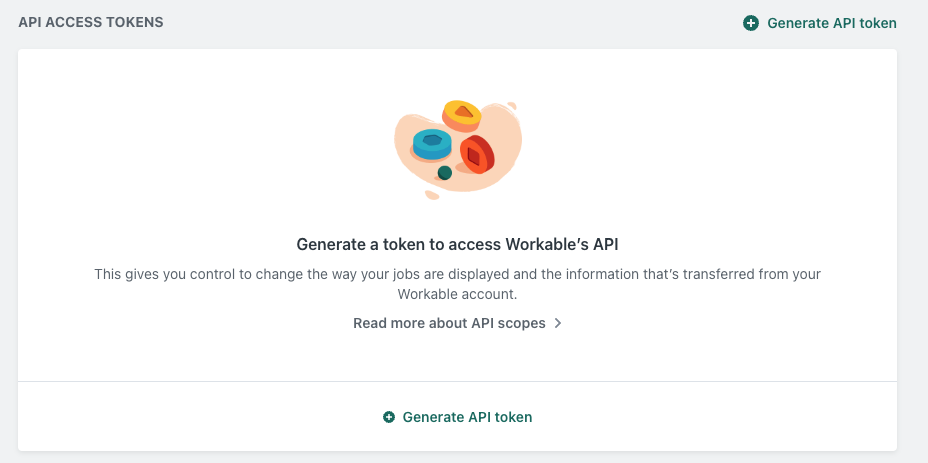
- Once you click the generate button, you’ll see the Generate API token form where you should specify the relevant scopes for your use case.
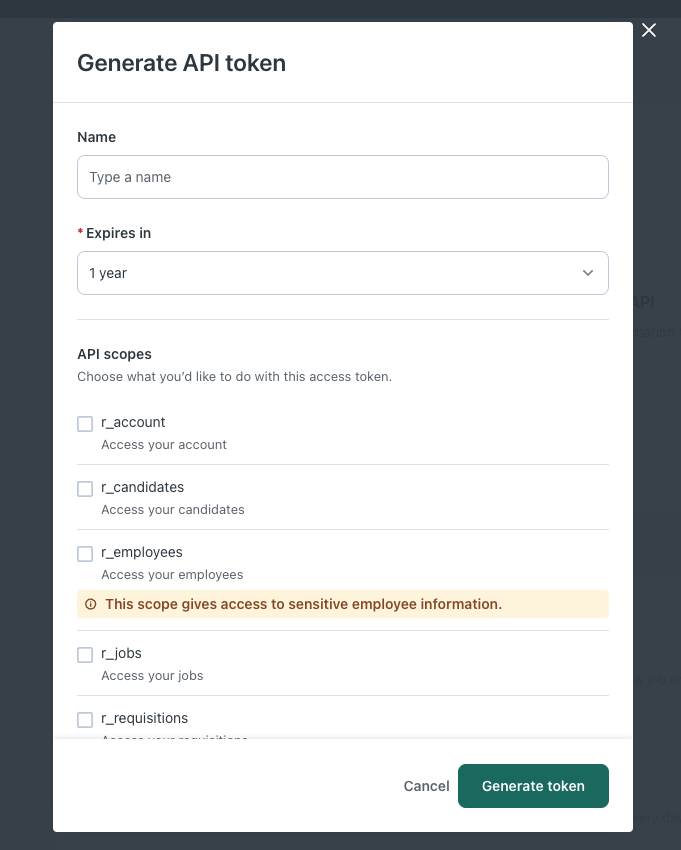
- Copy and retrieve your API Key and keep it securely.
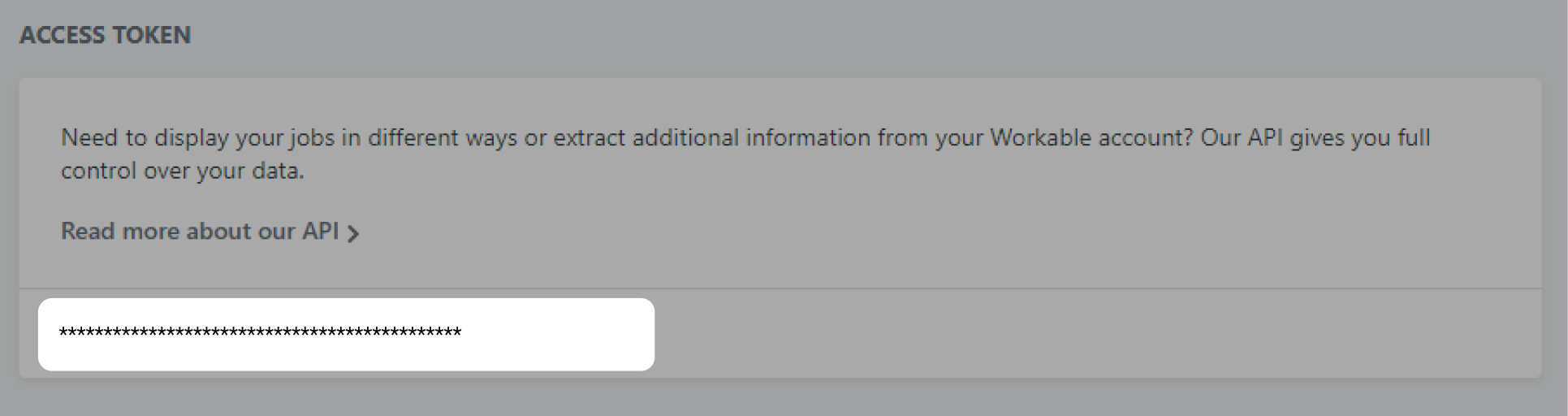
- You will also need the account subdomain, which you can find on the company profile settings page.
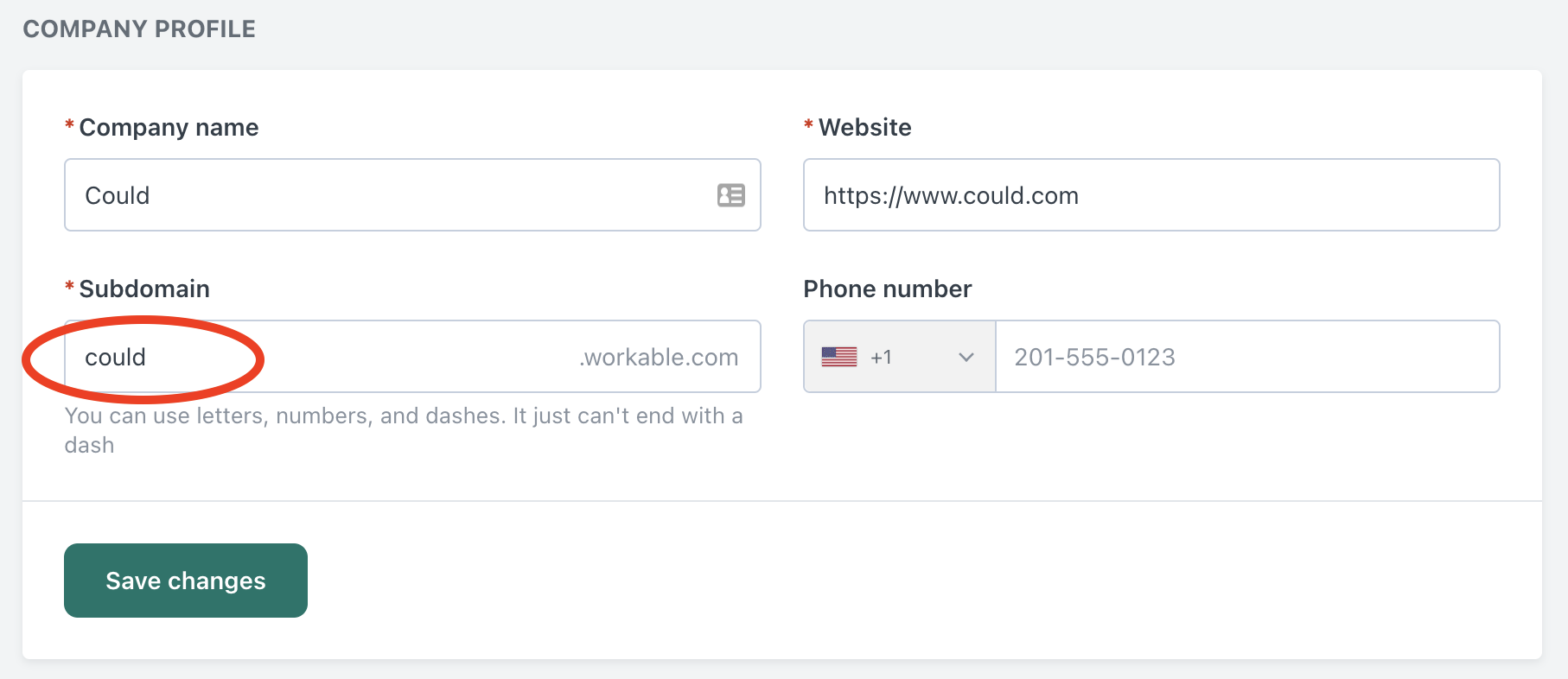
Step 2: Connect Your Workable Account
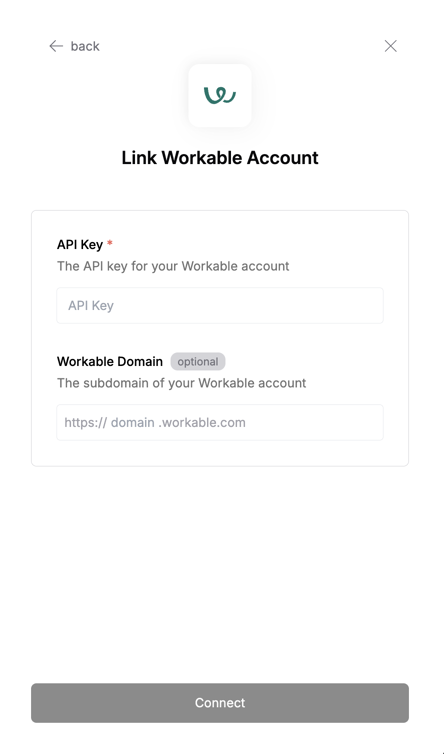
- API Key: Your Workable API key
- Workable Subdomain: Your Workable subdomain