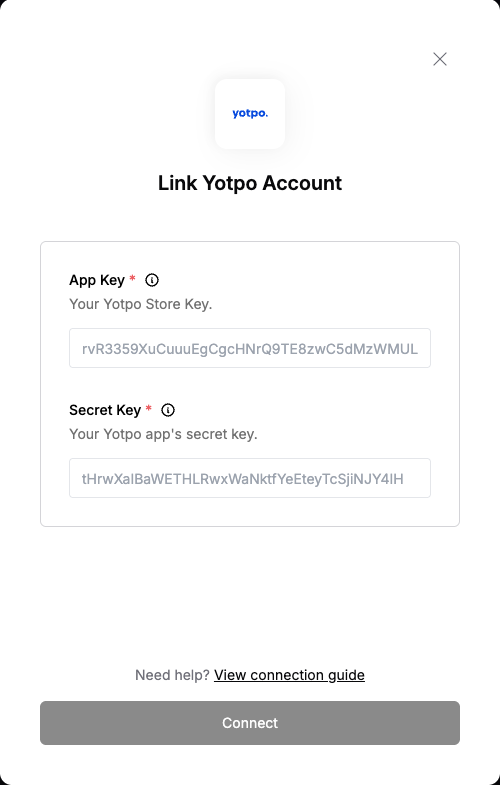Overview
To authenticate with Yotpo, you will need:- App Key - Your Yotpo Store Key. This is a 40-character alphanumeric string that identifies your store in Yotpo.
- Secret Key - Your Yotpo app’s secret key. This is a 40-character alphanumeric string used to generate a token which is used to authenticate API requests to Yotpo.
Prerequisites:
- You must have a Yotpo account and have installed Yotpo on your eCommerce platform.
Instructions:
Step 1: Retrieving your App Key
- Login to your Yopto account.
- Click the Profile icon at the top right corner of the screen.
- Select Settings > General Settings. You’ll find your App Key at the bottom of the General Settings section.
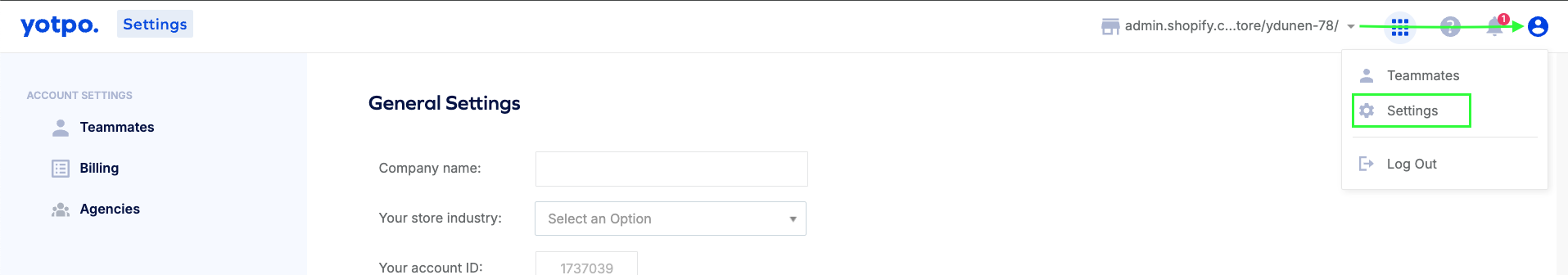
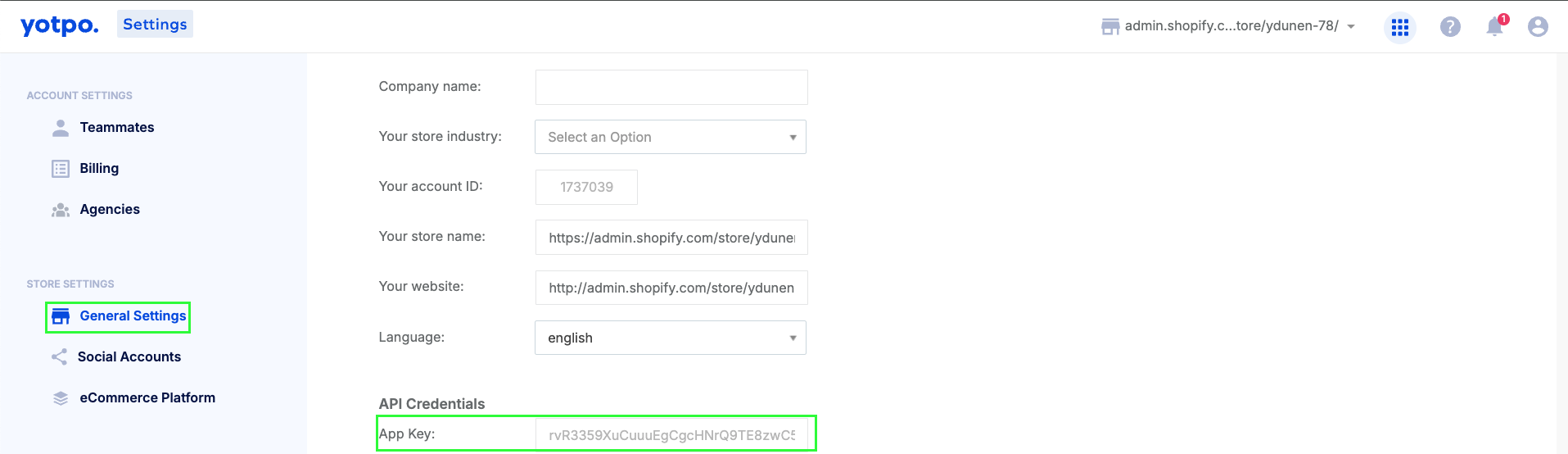
Step 2: Generating your Secret Key
- From your General Settings, click Get secret key. Yotpo will send an email with a verification code to the email address associated with your account.
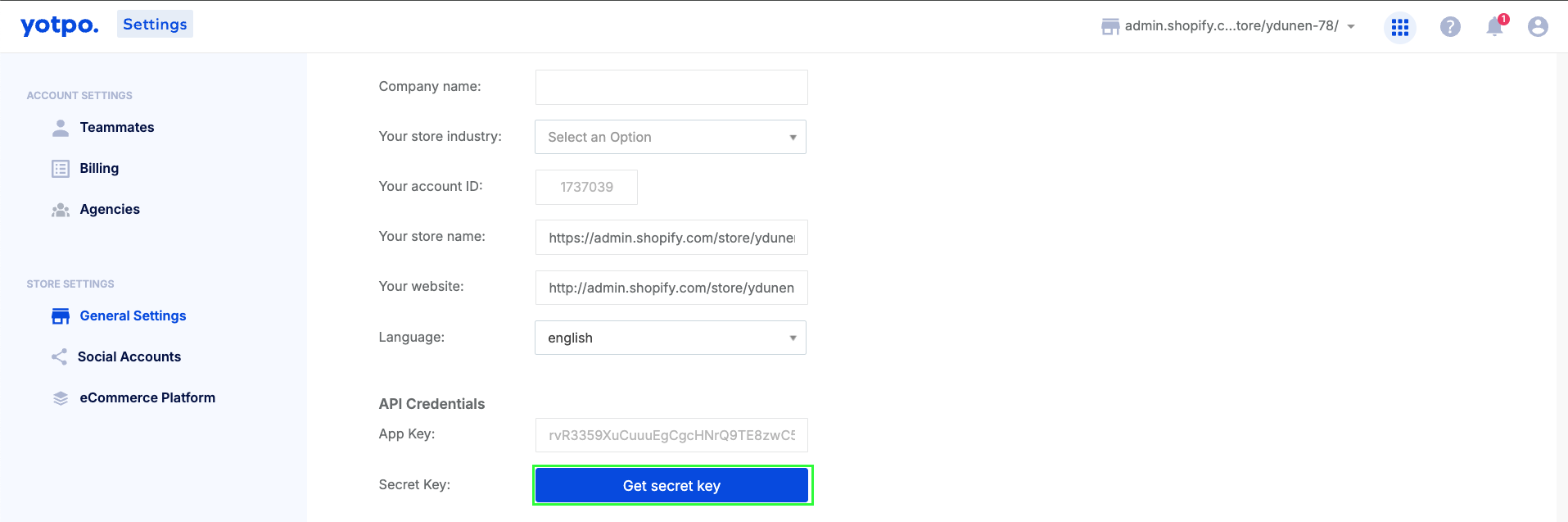
- Enter this code in the Enter the code section and click Submit.
- Your Secret Key will be generated.
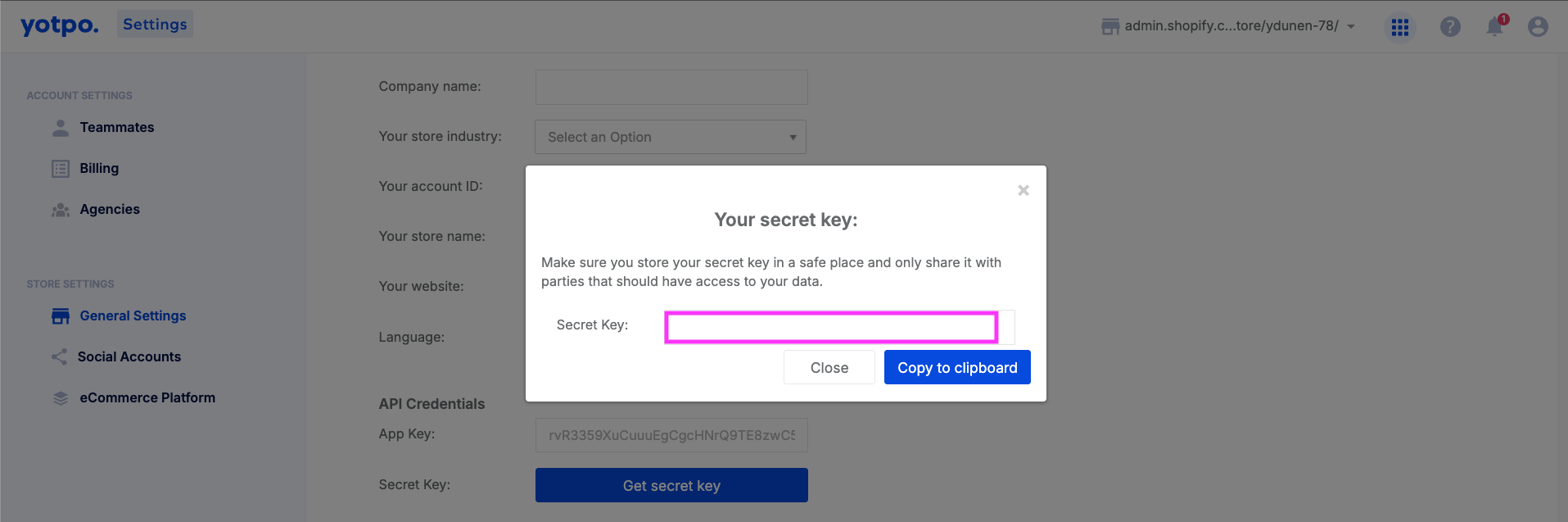
- After copying it, click Save Changes
Step 3: Enter credentials in the Connect UI
Once you have your App Key and Secret Key:- Open the form where you need to authenticate with Yotpo.
- Enter both App Key and Secret Key in their respective fields.
- Submit the form, and you should be successfully authenticated.