Overview
To authenticate with Zapier SCIM, you need one key piece of information:- API Token - A token generated from your Zapier enterprise account settings to authenticate SCIM requests.
Prerequisites:
- You must have an Enterprise Zapier account.
Getting Your SCIM API Token
- Log in to your Zapier Admin Console and navigate to Settings.
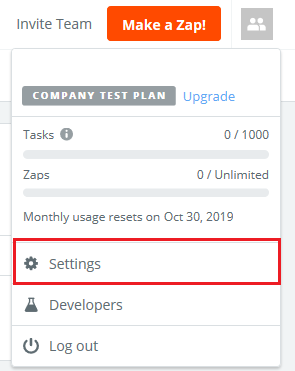
- Under COMPANY SETTINGS, select User provisioning.
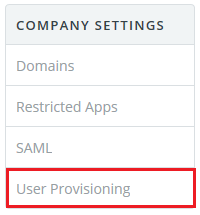
- Copy the SCIM Bearer Token.
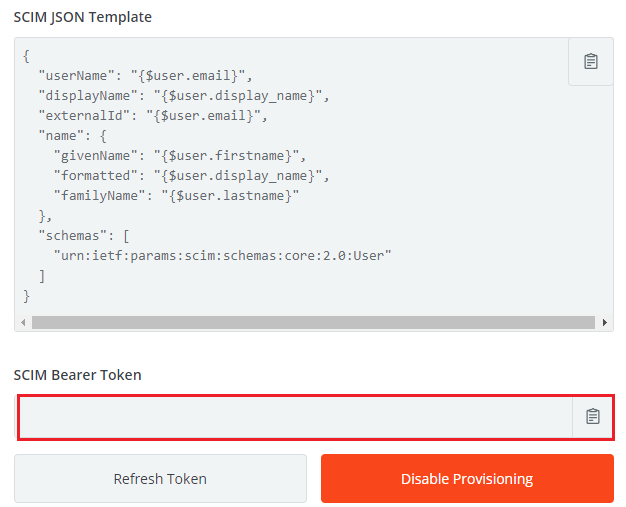
Additional Notes
- Once connected, you can use SCIM to:
- Create and update users.
- Assign or update user roles.
- Deactivate users.
- Make sure the users are associated with a verified domain for your organization.
- For detailed SCIM integration steps refer to the Zapier Help Center.
Keep your SCIM API token confidential and do not share it publicly. If the token is compromised, generate a new one immediately.